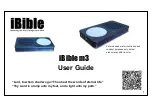4 FSI QuickZoom
99
NeptuneLabs - FSI Viewer
In case the script is automatically initialised (default), the automatically created
instance can be adressed via
§FSI.quickZoom
4.1 How it works
FSI QuickZoom searches for all <img> tags in the HTML document containing FSI
Server single source image URLs and adds event handlers to them.
When moving the mouse cursor over these images a magnified image will be displayed
next to the original image. The user can
move the cursor across the original image to display any image section of interest.
4.2 FSI QuickZoom Parameters
You can optionally modify the way FSI QuickZoom works by passing parameters to
the script. To do so, pass an object containing the parameters and value as an
object to the constructor:
Example:
<script type="text/javascript">
FSIQuickZoom = new $FSI.QuickZoom({debug:true,
magnification:6});
FSIQuickZoom.init();
</script>
debug
Description
displays debug & status information in the javascript
console.
Syntax
Boolean
Default
false
Context
FSI QuickZoom
Display debug and status information in the browser's javascript console.