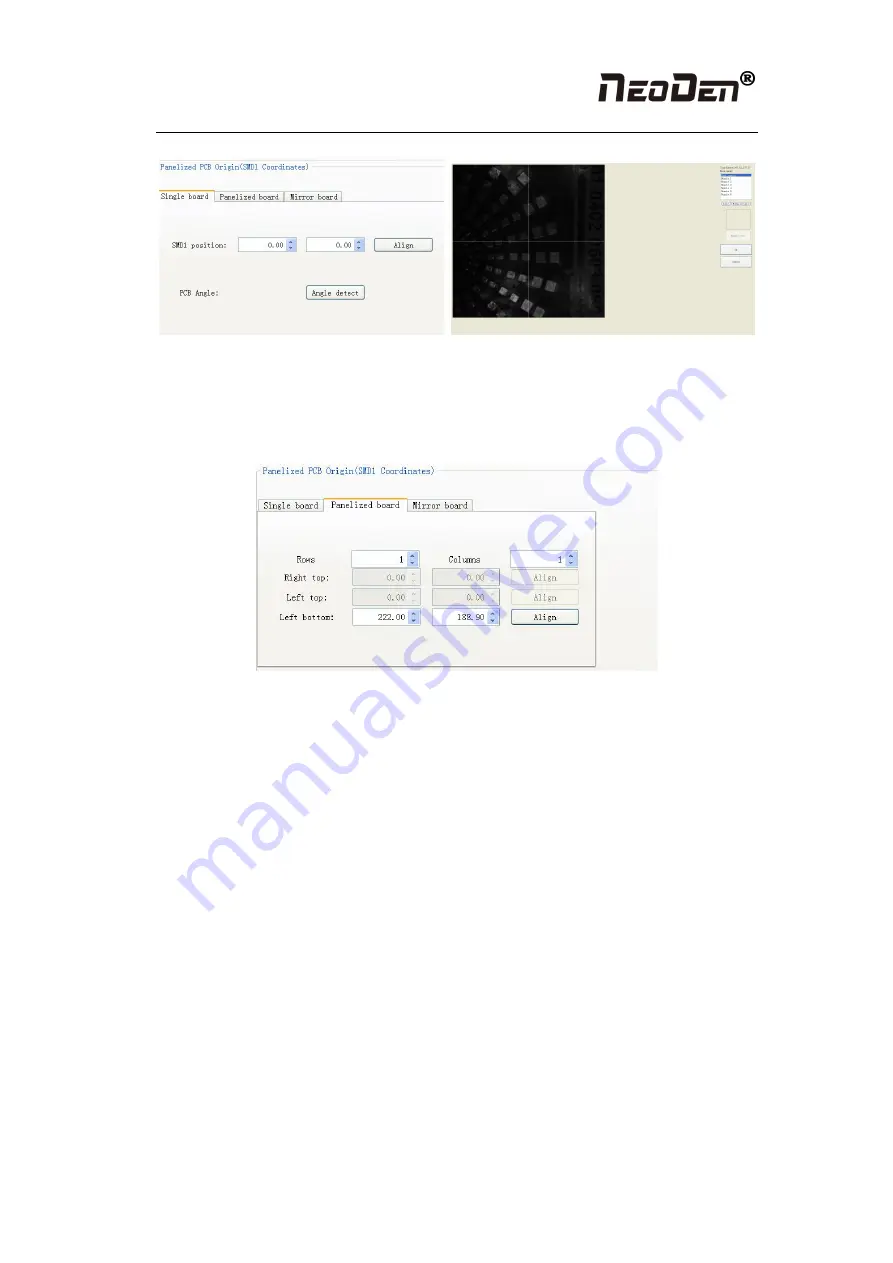
Hangzhou NeoDen Technology Co.,Ltd.
7
Figure (2.1.2.1)
Click “ok”, it will back to the previous interface, click “create panelized list” button”, the data
which on the panelized list will change.
2.1.2.2 Panelized board
Figure (2.1.2.2)
The steps of the panelized board programming are similar with the single board, but need pay
some attention to several points below
●
The row and column are determined by the positioning of PCB on working area. The
direction along the rails is the column, the direction perpendicular to the rail is row, then please
enter data in the row and column.
●
About the data collection of “left bottom”, “left top” and “right top”, we should take the
“left bottom” as the basic, and then go to set “left top” and “right top”. Once all the data are
collected, the machine can calculate and process the information of panelized board.
Please refer to the data collecting method of each position information as following:
●
The data of “left bottom” is collected according to first component in the component list of
programming file. Press “align” of left bottom, find the left bottom panel that is nearest to the
left side and nearest to the feeding position, then find the first component which on the chip list
of this panel, align the center of this component. After saving the data, it will return to the
“PCB information” automatically.
●
The data of “left top”: on the alignment interface, find the left top panel that is nearest to the
left side but farthest to the feeding position, then find the component same as the component
that aligned on the “left bottom”, align the center of this component. Click save and cancel, it
will return to the “PCB information” automatically.
●
The data of “right top”: on the alignment interface, find the right top panel that is nearest to
the right side but farthest to the feeding position, then find the same component as the
Summary of Contents for 7
Page 4: ......


























