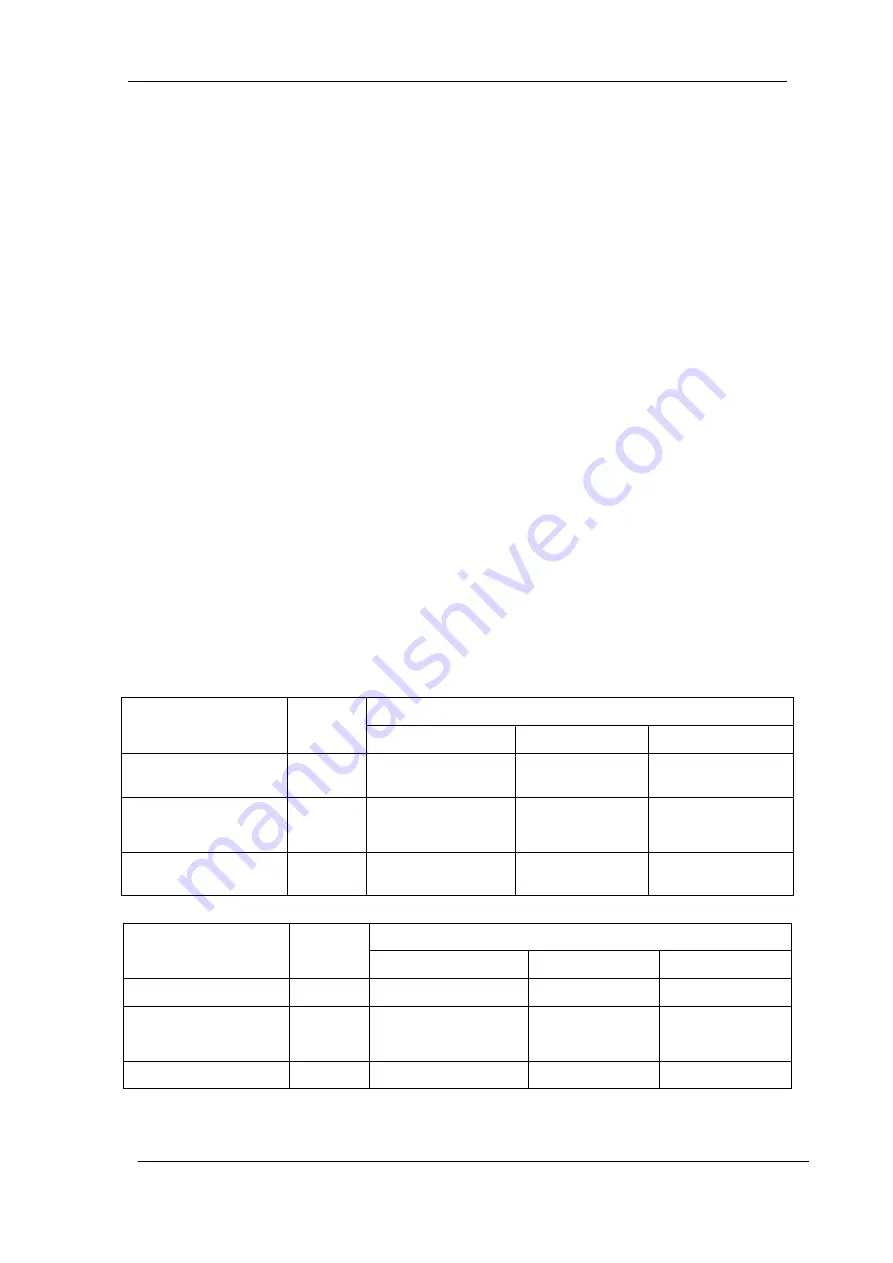
NED
XCM20125GIG
UME-0041-01
38
4.6.1
Free run Exposure Mode
In Free Run Exposure Mode, the exposure time is set through the registers, and
exposure/readout continue repeatedly with the exposure time. The possible
range of exposure time, and the relationship between the timing of exposure and
readout is explained below. The minimum exposure time/scan cycle may change
depending on the image format setting.
The minimum scan cycle will be the larger of (1) or (2) below:
(1) Sensor minimum output period (µs)
= 10.3 (when outputting central 1024 pixels or less)
18.8 (when more than the above)
(2) 1 line minimum transmission period (µs)
= image width (Width) x Bytes/pixel / image transmission rate (115Mbyte/s) x 10
6
Mono8
:
1 Byte/pix
Mono10
:
2 Bytes/pix
Mono10Packed
:
1.5 Bytes/pix
Notes:
Setting a scan cycle lower than (2) may result in dropped frames.
Table 4-6-1 shows the exposure time range when outputting 2048 pixels and the central
1024 pixels.
Table 4-6-1 Free Run Exposure Mode
Items
Symbol
2048 pixels out put
Mono8
Mono10
Mono10packed
ExposureTimeCounter
-
268~32767
531~32767
391~32767
Programmable
Exposure Time Setting
P
17.2~4194.2
34.0~4194.2
25.0~4194.2
Scan Rate
S
18.8~4196.7
35.6~4196.7
26.7~4196.7
Items
Symbol
Less than central 1024 pixels
Mono8
Mono10
Mono10packed
ExposureTimeCounter
-
134~32767
252~32767
184~32767
Programmable
Exposure Time Setting
P
8.6~4194.2
16.1~4194.2
11.8~4194.2
Scan Rate
S
10.3~4196.7
17.8~4196.7
13.4~4196.7
(unit:
μs
)






























