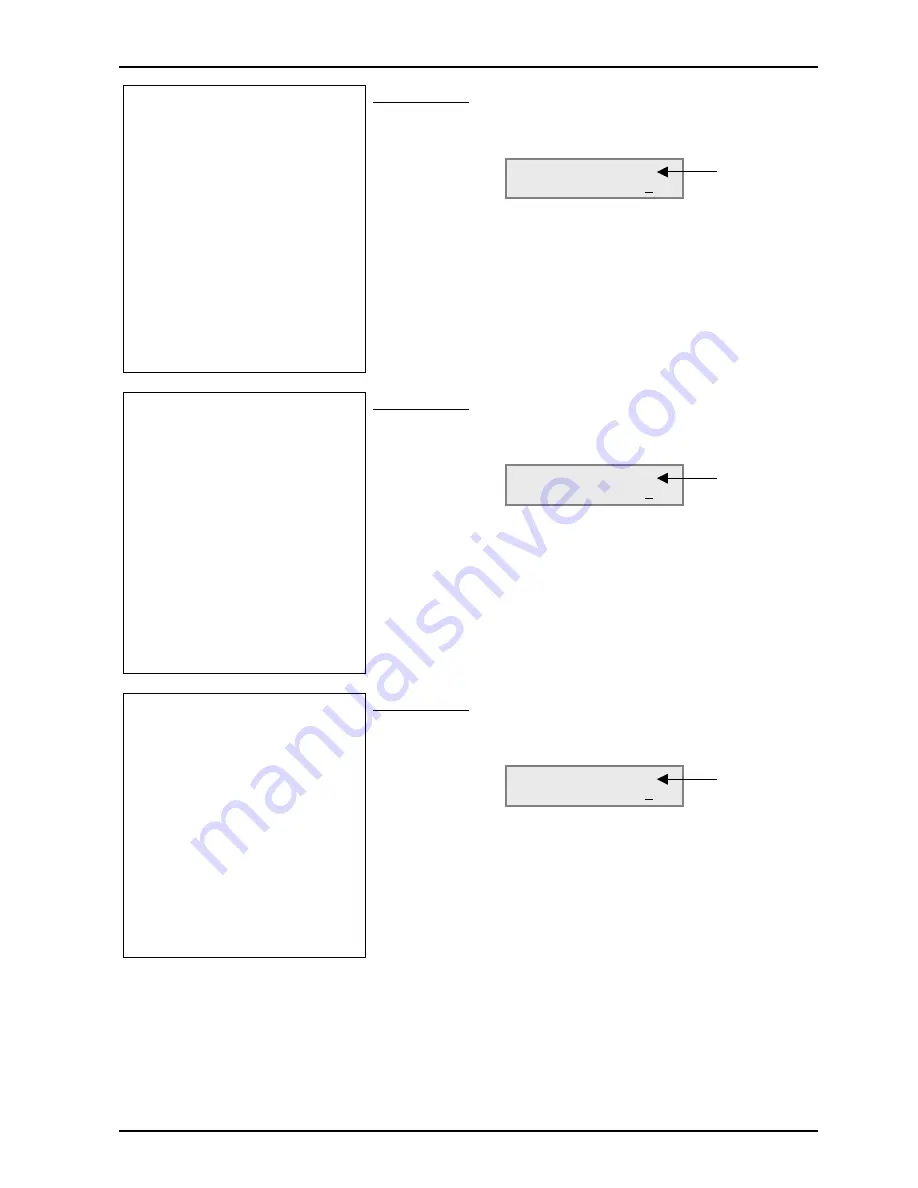
Configure the Xn120
36
Xn120 Getting Started Guide
Program 16-01-02
Select how calls ring around
the department group.
Default Setting:
Calls ring in priority order within the department group.
Ø
For each group select the ring mode, you can overwrite the
current entry.
0 = Priority order
1 = Random order
Ø
Press HOLD to confirm the entry and step to the next option.
Ø
Press DC several times when you are done to return to the
Program Mode.
Ø
(Press SPK to save changes and exit if you are finished).
Program 16-01-04
Select how many times the
calls try each member of the
department group.
Default Setting:
Calls try each telephone once.
Ø
For each group select the hunting mode, you can overwrite the
current entry.
0 = Calls try each telephone once
1 = Calls continue trying the telephones
Ø
Press HOLD to confirm the entry and step to the next option.
Ø
Press DC several times when you are done to return to the
Program Mode.
Ø
(Press SPK to save changes and exit if you are finished).
Program 16-01-09
Select how long calls ring at
each member of the
department group.
You can use this option to turn
off the step on operation by
setting the time to 0 seconds.
Default Setting:
Calls ring each member for 15 seconds.
Ø
For each group select the ring duration (0-64800 seconds),
you can overwrite the current entry.
0 seconds will stop the call stepping on.
Ø
Press HOLD to confirm the entry and step to the next option.
Ø
Press DC several times when you are done to return to the
Program Mode.
Ø
(Press SPK to save changes and exit if you are finished).
16-01-02 TEL Gr1
Pilot call 0
Press Vol
p
q
to select the
group number
16-01-04 TEL Gr1
Hunting Mode 0
Press Vol
p
q
to select the
group number
16-01-09 TEL Gr1
Pilot call 0
Press Vol
p
q
to select the
group number






























