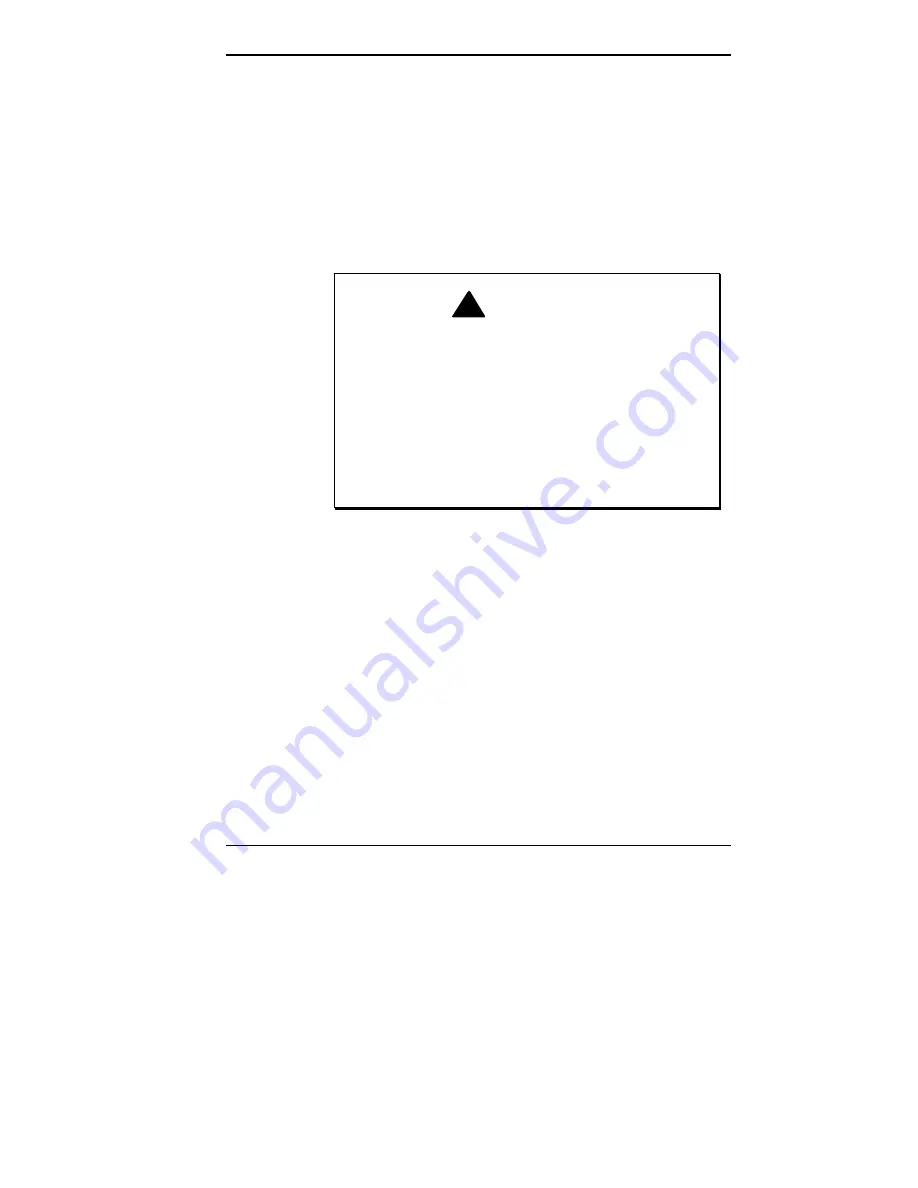
Getting Started 1-17
When to Change the Battery Pack
When battery power gets low, proceed as follows:
1.
If your system is on, save your data, close any applica-
tions running, and power off the system.
2.
Connect your system to the AC adapter and AC power
or install a charged battery pack.
3.
Power on your system.
!
WARNING
To prevent accidental battery ignition or explosion,
adhere to the following:
Keep the battery away from extreme heat.
Keep metal objects away from the battery termi-
nals to prevent causing a short circuit.
Make sure the battery is properly installed in the
battery bay.
Read the precautions printed on the battery.
Battery Handling
Review the following before handling a NiMH battery
Use NiMH batteries only in the NEC Versa computer
for which they are designed. Mixing other manufac-
turer’s batteries, or using a combination of very old and
new batteries can deteriorate battery and equipment per-
formance.
Turn off power to the system after use. Keeping system
power on can degrade battery performance and shorten
battery life.
Summary of Contents for Versa 2500 Series
Page 167: ...Index 5 ...
















































