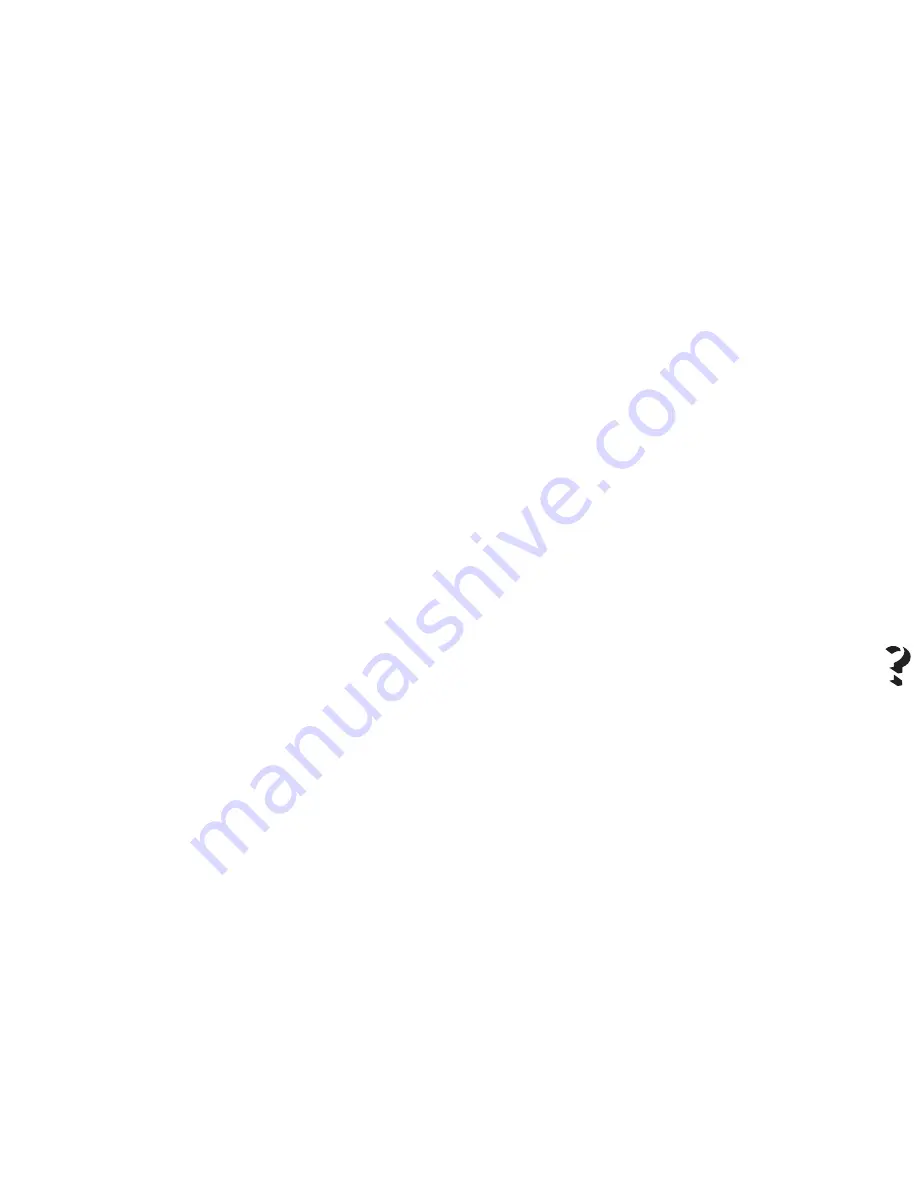
3.
Printing does not resume after changing the print
head.
•
The print head is not inserted/fixed correctly.
Make sure the print head is inserted and fixed towards
the rear of the printer.
See Chapter 2 - “Ink Jet Print Head” for the correct print
head replacement procedure.
4.
Poor print quality .
(a) Leggibility
•
Clean the print head, clicking on the appropriate button
in the Printer Care tab in the Printer Monitor.
•
Clean the electrical contacts on the print head and those
in the print head carriage.
•
Try printing on the other side of the paper.
•
Make sure you are using good quality paper.
(b) Character alignment
•
In Windows® environment, access the Printer Care tab
in the Printer Monitor and run the “ALIGN” function, to
correct possible bi-directional disalignment of the char-
acters (see
Checking print accuracy in the Quick Start).
5.
Strange characters are printed
•
Check that the driver you have selected is
compatible with the emulation/application you are
using.
•
Check the interface cable quality and length (max.
recommended length : 2 meters)
•
Check that the character set you require is selected (the
currently selected parameters, including the character
set, are given in the monochrome print test - see the
previous section of this chapter).
•
With some applications (CorelDraw, Designer, etc.), you
may obtain strange print-outs (extra-large characters,
altered character spacings, incorrectly proportioned
graphics). This is due to difficulties in handling the
non-square resolution (600 x 300 dpi) used in
Presentation Print Quality. If this occurs, you should
select High Quality.
•
If you have an “ECP” computer, check its printer port is
Printer Port: LPTx. If necessary, change the port
setting in your system properties (see point 5 in
“
Installation”).
•
If you cannot solve this problem, your technical support
service may request to run a hex-dump of a test piece to
check that the data transmission is operative. To run the
hex-dump, proceed as follows:
– Press in sequence and hold together On Line, Install
Cartridge and Form Feed, until the light indicators go
off, then release together. Then press in sequence
On Line, Form Feed, Install Cartridge.
Troubleshooting
5-9
Summary of Contents for SuperScript 150C
Page 1: ...User s Guide SUPERSC RIPT 15 0 C ...
Page 4: ...This Page Intentionally Blank ...
Page 9: ...Quick Start ...
Page 10: ...This Page Intentionally Blank ...
Page 25: ...User Guide ...
Page 26: ...This Page Intentionally Blank ...
Page 44: ...This Page Intentionally Blank ...
Page 62: ...This Page Intentionally Blank ...
Page 64: ...This Page Intentionally Blank ...
Page 80: ...This Page Intentionally Blank ...
Page 84: ...This Page Intentionally Blank ...
Page 98: ...This Page Intentionally Blank ...
Page 100: ...This Page Intentionally Blank ...
Page 101: ...Publication Code 819 300015 001 Part Number 230954G Printed in Italy ...
Page 102: ......






























