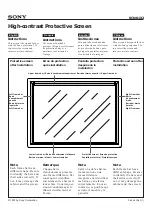107
Projector Adjustment and Connecting
3-4. Setting the Date and Time in the Projector
The internal clock in the projector operates on coordinated universal time (UTC). You can set the internal projector time to the
time in your region by setting the time difference between the standard time in your region and UTC.
When IMB is used, the date and time of IMB are automatically used as the date and time of the projector (UTC).
When IMB is not used, the use of DCC allows you to easily set the date and time of the projector by reading the date and time
of the computer where DCC is installed.
To set the local time after selecting the Coordinated Universal Time as the date and time of the projector, use [Date/Time] (Page
), or use DCC. Refer to “Digital Cinema Communicator v2 Installation Manual” for details.
Setting the date of installation of the projector
Set the date of installation of the projector (year/month/day). To set the date of installation, use DCC. Refer to “Digital Cinema
Communicator v2 Installation Manual” for details.
Summary of Contents for NP-02HD
Page 9: ...9 Important Information Label Information Label A Label A Lamp Warning Label ...
Page 11: ...11 Important Information Label D Label E ...
Page 20: ...20 Wichtige Informationen Laseraustrittsmodule Aufkleber A Aufkleber A Lampenwarnschild ...
Page 22: ...22 Wichtige Informationen Aufkleber D Aufkleber E ...
Page 149: ......
Page 150: ... NEC Display Solutions Ltd 2019 Ver 1 0 06 19 ...