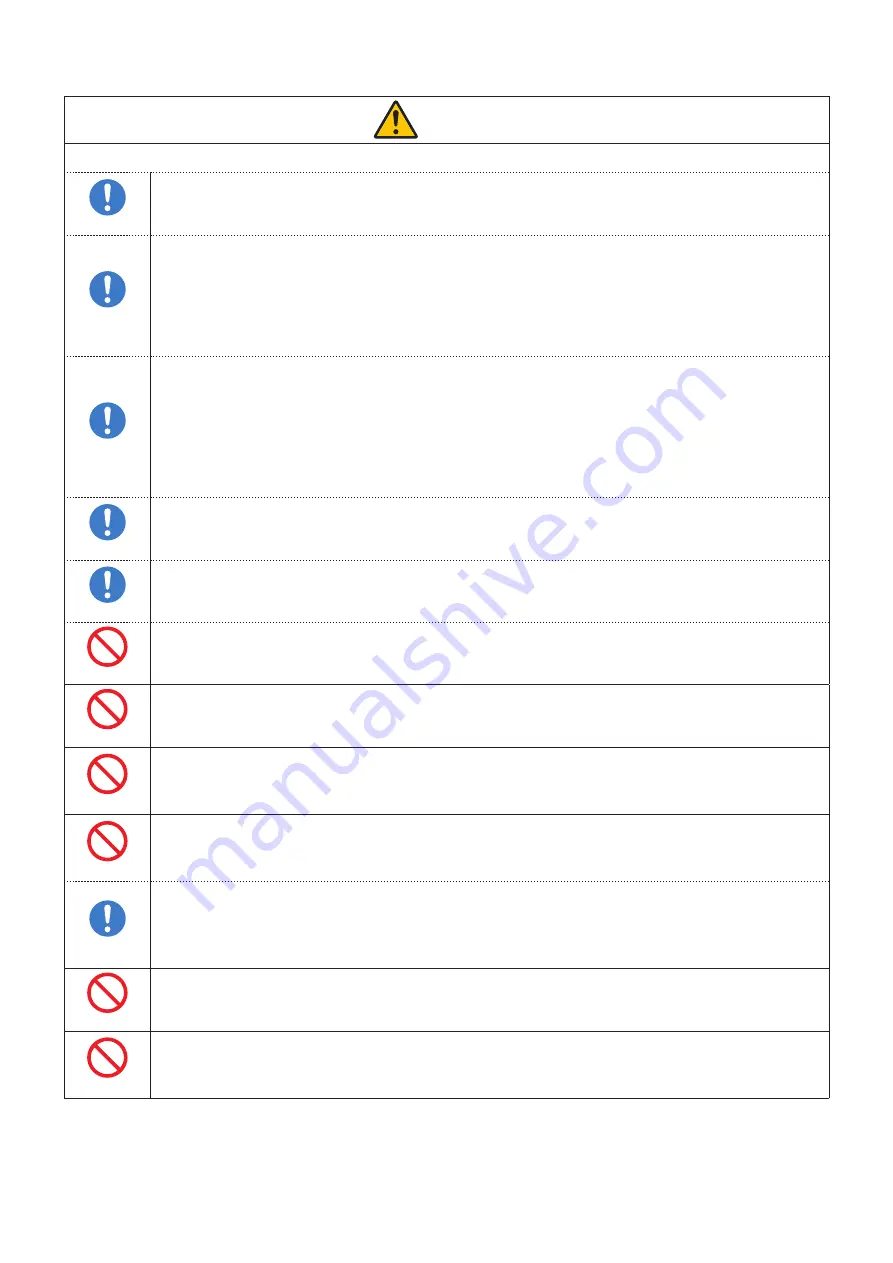
English−6
CAUTION
Handling the power cord.
REQUIRED
The monitor should be installed close to an easily accessible power outlet.
REQUIRED
When connecting the power cord to the product’s AC IN terminal, make sure the connector is fully
and firmly inserted.
An incomplete connection of the power cord may cause overheating of the plug; it allows dust to get
on the plug connection, which can lead to a fire. Touching the pins of a partially inserted plug may
lead to an electric shock. Fasten the power cord to the product by attaching the screw and clamp to
prevent loose connection. (Recommended Fasten Force: 120 - 190 N•cm).
REQUIRED
Handling the power cord by following below to avoid fire or electric shock.
• When connecting or disconnecting the power cord, pull the power cord out by holding onto its
plug.
• Unplug the power cord from the power outlet before cleaning the product or when not planning to
use the product for an extended time.
• When the power cord or plug is heat or damaged, unplug the power cord from the power outlet,
and contact a qualified service person.
REQUIRED
Regularly dust off the power cord by using a soft dry cloth.
REQUIRED
Before moving the product, make sure the product power is off, then unplug the power cord from the
power outlet and check that all cables connecting the product to other devices are disconnected.
PROHIBITED
Do not use the power cord with a power tap.
Adding an extension cord may lead to fire as a result of overheating.
PROHIBITED
Do not bind the power cord and the USB cable.
It may trap heat and cause a fire.
PROHIBITED
Do not connect to a LAN with excessive voltage.
When using a LAN cable, do not connect to a peripheral device with wiring that might have
excessive voltage. Excessive voltage on the LAN port may cause an electric shock.
PROHIBITED
Do not climb on the table where the product is installed. Do not install the product on a wheeled
table if the wheels on the table have not been properly locked. The product may fall, causing
damage to the product or personal injury.
REQUIRED
Installation, removal, and height adjustment of the optional table top stand.
• When installing the table top stand, handle the unit with care to avoid pinching your fingers.
• Installing the product at the wrong height can cause tipping.
Please install your product at proper height to prevent personal injury or damage to the product.
PROHIBITED
Do not push or climb on the product. Do not grab or hang onto the product. Do not rub or tap the
product with hard objects. The product may fall, causing damage to the product or personal injury.
PROHIBITED
Do not hit or strike the screen.
Do not push against the screen with a pointed object.
It can cause serious damage to the product or personal injury.











































