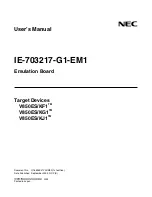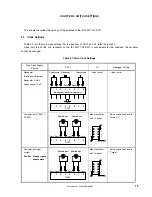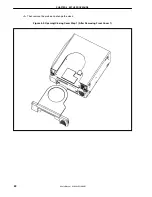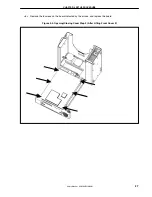CHAPTER 1 OUTLINE
User’s Manual U16594EJ1V0UM
14
1.4 System
Configuration
The system configuration when using the IE-703217-G1-EM1 connected to the IE-V850ES-G1, which itself is
connected to a PC (PC-9800 series or PC/AT
TM
compatible) is shown below.
Figure 1-1. System Configuration
Notes 1.
The device file can be downloaded from the NEC Electronics website. (URL: http://www.necel.com/micro)
2.
For the probe cable, conversion adapter, and target connector, refer to the user's manual of the emulation
board.
Target
system
<5>
<7>
<4>
<3>
<1>
<2>
<8>
<10>
<9>
<8>
<6>
<9>
Target connector connection example
(enlarged view)
Target system
Remarks <1>: PC (PC-9800 series or PC/AT compatible)
<2>: Debugger (sold separately), device file (obtained separately)
Note 1
<3>: PC interface board (IE-70000-PCI-IF(-A), IE-70000-CD-IF-A: Sold separately)
<4>: PC interface cable (supplied with IE-V850ES-G1)
<5>: IE-V850ES-G1 (sold separately)
<6>: In-circuit emulator emulation board (this product)
<7>: Probe cable
Note 2
(supplied with this product)
<8>: Conversion adapter
Note 2
<9>: Target connector
Note 2
<10>: Power-supply cable (3 types) (supplied with IE-V850ES-G1)