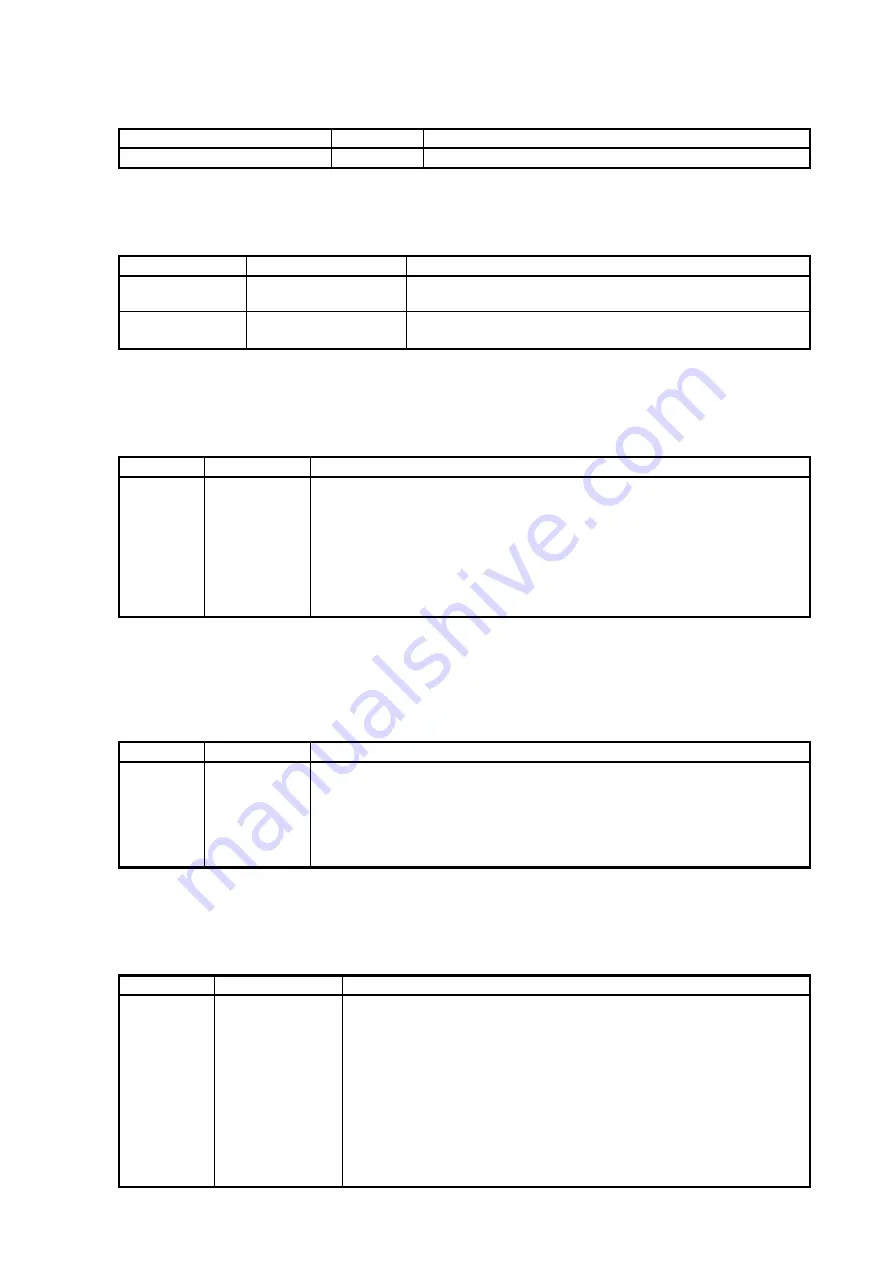
- 48 -
(9) PCIe Devices Configuration Menu
When you select
System Configuration > BIOS/Platform Configuration (RBSU) > PCI Device Configuration
from the System Utilities, the
PCI Device Configuration
menu appears.
For details about the additional options, see the table below.
Option
Parameter
Description
Advanced PCIe Configuration
-
-
(a) Advanced PCIe Configuration Menu
When you select
System Configuration > BIOS/Platform Configuration (RBSU) > PCIe Device Configuration >
Advanced PCIe Configuration
from the System Utilities, the
Advanced PCIe Configuration
menu appears.
For details about the additional options, see the table below.
Option
Parameter
Description
PCIe Bifurcation
Options
-
-
PCIe MCTP
Options
-
-
i. PCIe Bifurcation Options
When you select
System Configuration > BIOS/Platform Configuration (RBSU) > PCIe Devices
Configuration > Advanced PCIe Configuration > PCIe Bifurcation Options
from the System Utilities, the
PCIe
Bifurcation Options
menu appears.
For details about the additional options, see the table below.
Option
Parameter
Description
PCIe Slot
XX
Bifurcation
[Auto]
Slot Bifurcated
If the device installed in the slot supports this capability, the "Slot Bifurcated" can be
selected.
When "Auto" is selected, the PCIe slot will train at the maximum width supported by
the slot and end point.
When "Slot Bifurcated" is selected, the PCIe slot will be bifurcated into two equal
width slots.
XX: 1/2/3... (XX appears as specific slot number by the processor or the riser card
configuration.)
[ ]: Default setting
ii. PCIe MCTP Options
When you select
System Configuration > BIOS/Platform Configuration (RBSU) > PCIe Devices
Configuration > Advanced PCIe Configuration > PCIe MCTP Options
from the System Utilities, the
PCIe
MCTP Options
menu appears.
For details about the additional options, see the table below.
Option
Parameter
Description
PCIe Slot
XX MCTP
Broadcast
Support
[Enabled]
Disabled
Use this option to control the PCIe Management Component Transport Protocol
(MCTP) Support for a given slot. This option can be used to disable MCTP support
to a given PCIe endpoint that may not properly support this protocol. It is
recommended that this option remain enabled for full system functionality.
XX: 1/2/3... (XX appears as specific slot number by the processor or the riser card
configuration.)
[ ]: Default setting
(10) Fan and Thermal Options Menu
When you select
System Configuration > BIOS/Platform Configuration (RBSU) > Advanced Options > Fan and
Thermal Options
from the System Utilities, the
Fan and Thermal Options
menu appears.
For details about the additional parameter, see the table below.
Option
Parameter
Description
Thermal
Configuration
[Optimal Cooling]
Increased Cooling
Maximum Cooling
Enhanced CPU
Cooling
Use this option to select the fan cooling solution for the system.
"Optimal Cooling" provides the most efficient solution by configuring fan
speeds to the minimum required speed to provide adequate cooling.
"Increased Cooling" runs fans at higher speeds to provide additional cooling.
Select "Increased Cooling" when third-party storage controllers are cabled to
the embedded hard drive cage, or if the system is experiencing thermal issues
that cannot be resolved.
"Maximum Cooling" provides the maximum cooling available on this platform.
"Enhanced CPU Cooling" provides additional cooling to the processors. When
running certain processor intensive workloads, this option can provide
additional cooling to the processors which can result in improved performance.
[ ]: Default setting





















