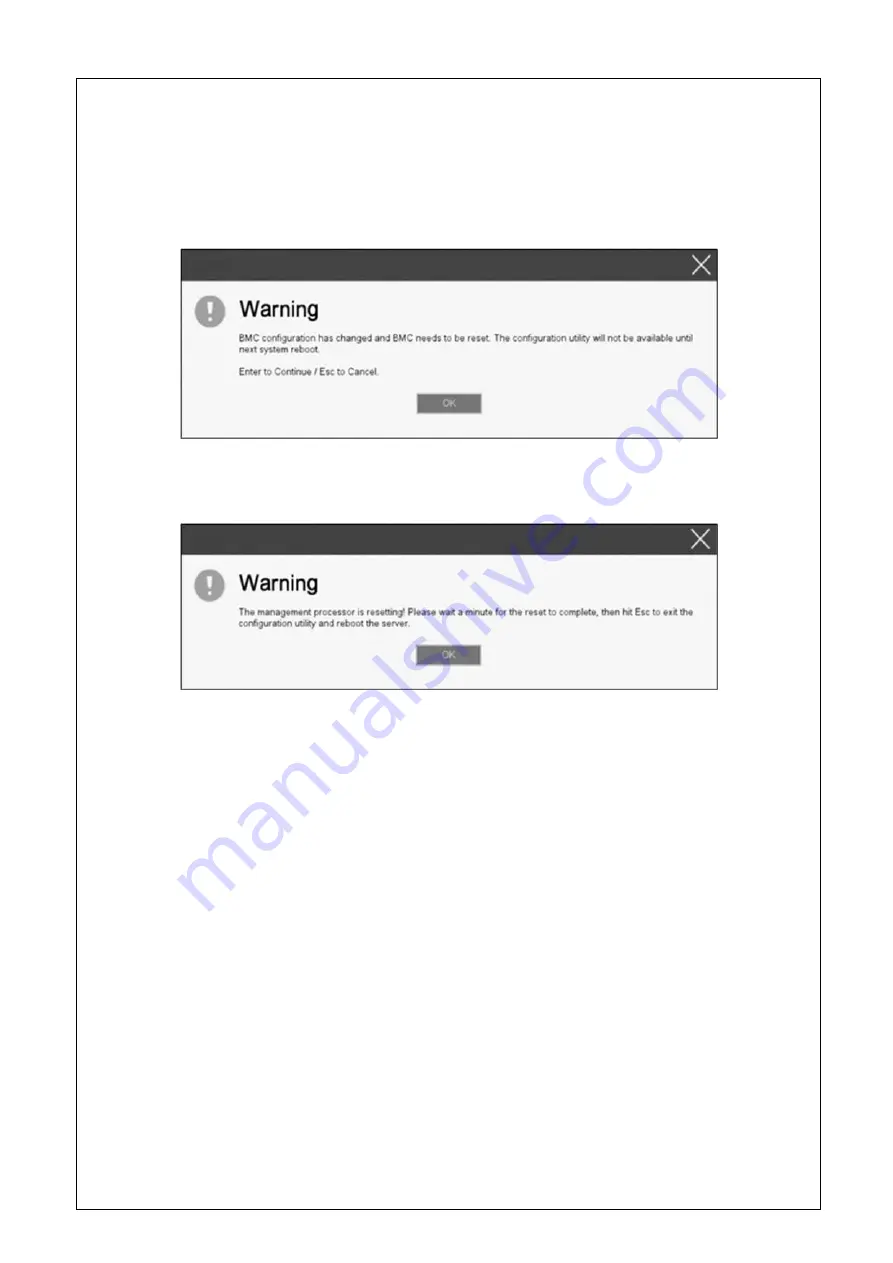
- 43 -
5)
Notice of the function in general
●
Caution for operating BMC Configuration Utility in the System Utilities
If you execute POST or change the BMC configuration while rebooting the iLO, some server settings such as Serial
Number and Product ID may be lost.
In addition, there is a possibility that it does not operate normally in the restart process immediately after.
To avoid this trouble in rebooting the iLO, follow these steps:
(1) In the System Utilities, changing the settings of BMC Configuration Utility may display the following pop-up before
rebooting the iLO:
(2) Press OK to proceed.
(3) The iLO will start to reboot and then the following pop-up appears:
(4) Leave this pop-up at least for one minute.
(5) Confirm if the iLO reboot is completed.
※
the iLO is restarting : the Status LED flashes in green (once per second) the iLO is operating normally through the
restart completion : the Status LED lights in green.
(6) If the confirmation succeeds, press OK to proceed.
(7) Press the ESC key several times to return to the top screen of the System Utilities.
(8) From the top screen, select Reboot the System to reboot the server.


























