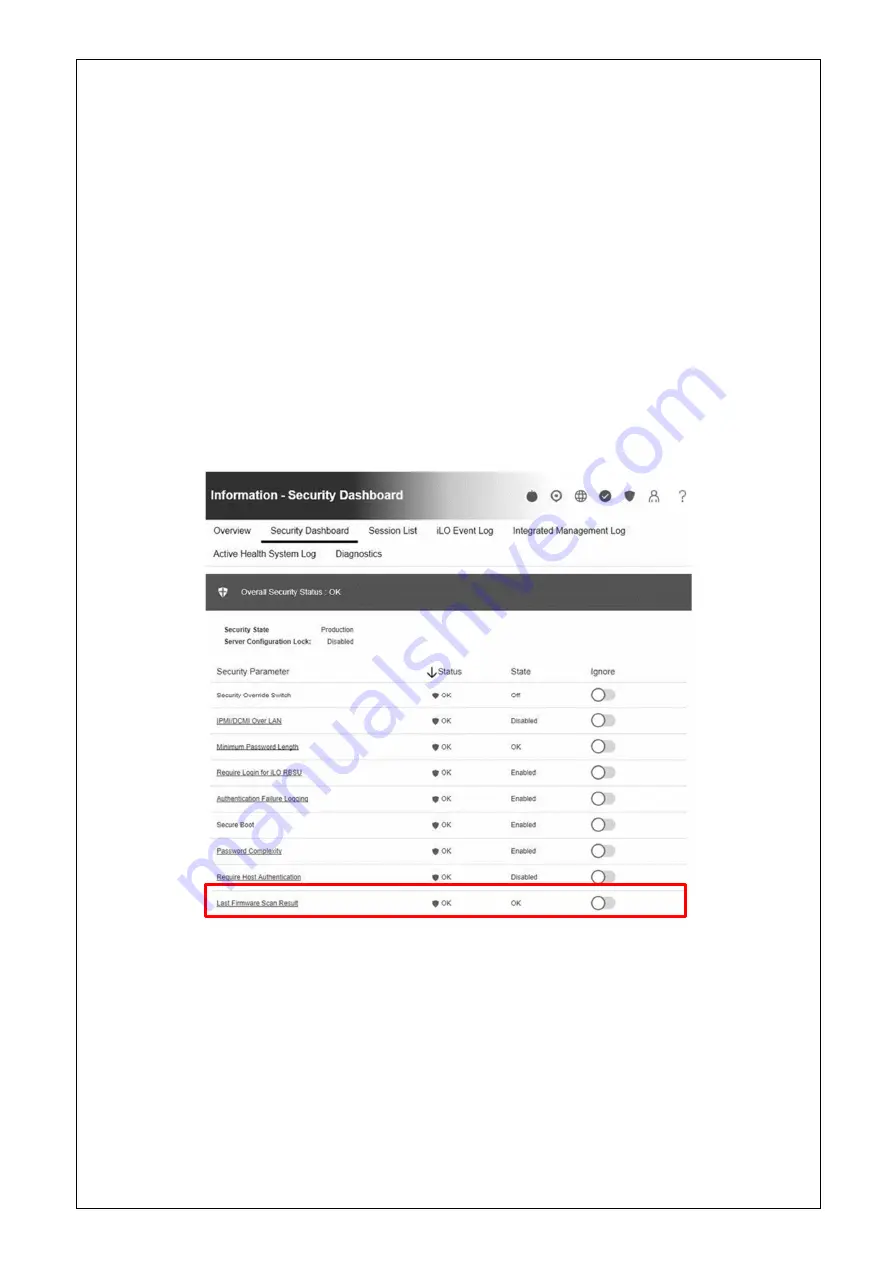
- 36 -
●
Display of Network information on iLO Web interface
If iLO 5 firmware version 2.31 or later is used and the network bridge is configured, the information displayed (for each
adapter) in [Physical Network Adapters] in [Network] of [Information] on iLO Web interface may differ from the actual status
on OS.
For the detail of the bridge information, please check the Property of each network adapter on OS.
●
Displaying Device Inventory information in the iLO web interface
< Enviroment with SAS Expander card (N8116-83) >
iLO firmware version 2.31 or later, SAS Expander card information might be displayed as follows, but it does not affect
server operation and SAS Expander card operation.
- Firmware Version
:
N/A
- Status
:
Disabled
●
Caution for the Security Dashboard of iLO Web interface
If you update to iLO5 firmware greater than or equal to 1.43 and lower than 2.10, “Last Firmware Scan Result” is displayed
in “Information > Security Dashboard”. Do not click this Hyperlink.
If you click this link by mistake, you won't be able to move between menus and tabs.
In that case, you need to reload the page by the reload button of the browser.
Or you log out the current session of iLO Web interface, and please log in again.
● What todo when corruption of SNMP alert about the physical drive status changed is recived?
When you recived the corrupted SNMP alert about physical drive status changed,confirm the location information of the
same event at “Information” - “Integarated Management log” of iLO Web interface.
e.g.:
Abnormal, physical drive status change detection,iLO SNMP Trap,mgr_WIN-U6HIHPNIH1Q,uru-rhel83,192.168.0.57,,2021/10/01
15:22:57,iLO,0xc0000be6,"A physical drive status change has been detected. Current status is 3.
(Location: ot 12 Controller: Slot 12)","If the physical drive status is 'failed(3)', 'predictiveFailure(4)',
















































