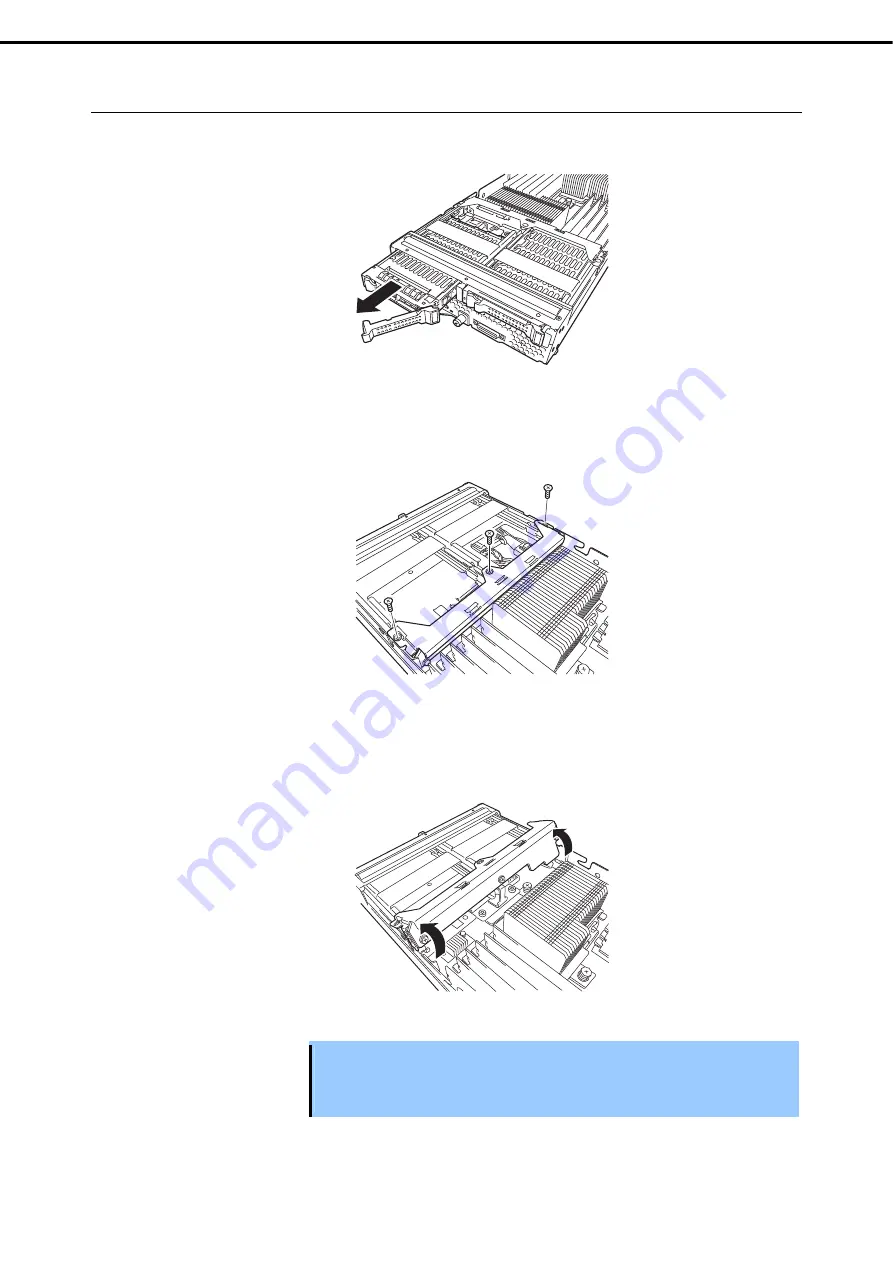
1. Installing Internal Optional Devices
Express5800/B120e User's Guide
43
Chapter 2 Preparations
1.3.3
Removal of HSBP bracket
1.
Remove both HDDs.
2.
Remove three screws from the HSBP bracket.
3.
Lift the HSBP bracket and remove it.
Internal HDD cable and power cable are connected to HSBP. Pay attention not to forcedly pull or bent
the HSBP.
Important
•
Pay attention not to make the air duct hit any electronic component on the CPU
blade.
•
Pay attention not to damage internal cables.
















































