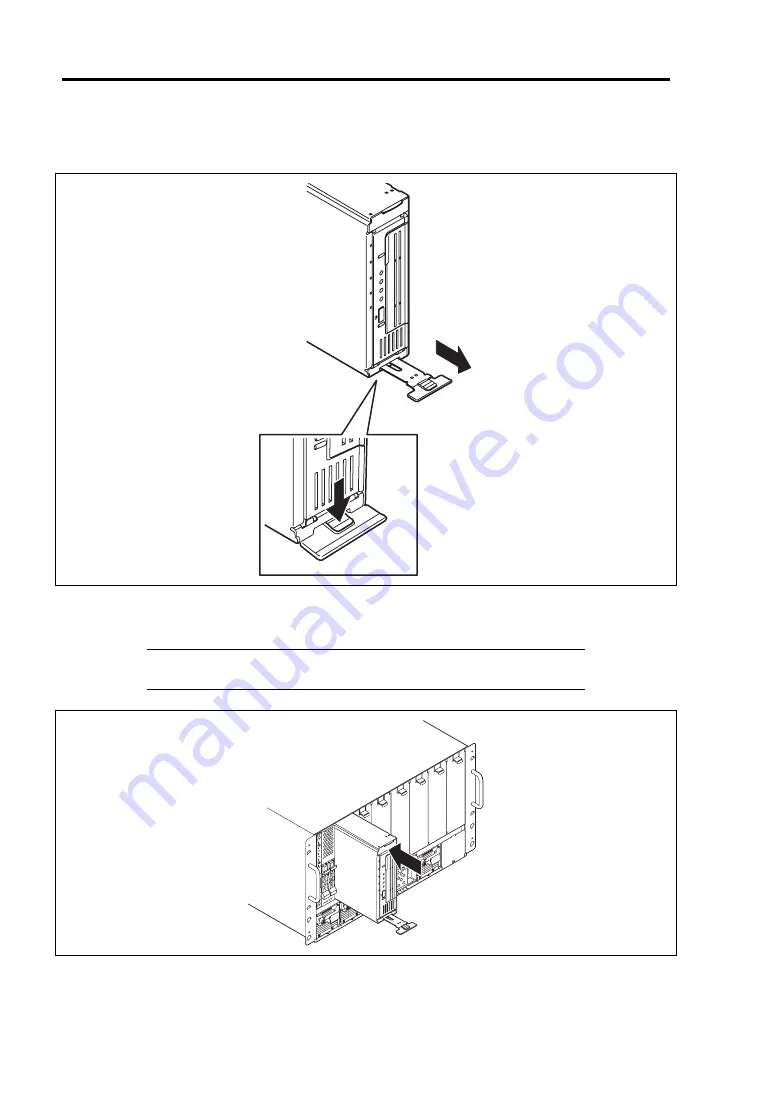
3-6
Setting Up Your Tape Blade
4.
While pushing the eject button on the lower part of Tape Blade, pull the eject lever toward
you.
5.
Insert the end of Tape Blade into the guide rails at top and bottom of the Blade Enclosure,
then push the Tape Blade slowly and carefully into the Blade Enclosure.
IMPORTANT:
Do not press the cartridge door. Otherwise, the
cartridge door might be broken.
6.
Push the eject lever in the Tape Blade firmly.
Summary of Contents for Express5800/AT101a
Page 32: ...2 6 General Description External View 1 Top cover 2 Slide tag 3 Eject lever 1 2 3 ...
Page 48: ...3 8 Setting Up Your Tape Blade This page is intentionally left blank ...
Page 54: ...4 6 Configuring Your Tape Blade This page is intentionally left blank ...
Page 108: ...A 2 Specifications This page is intentionally left blank ...






























