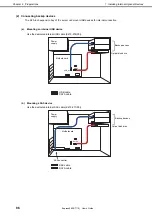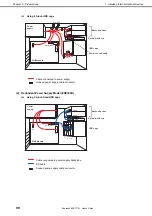1. Installing Internal Optional Devices
Express5800/T110j User’s Guide
79
Chapter 2 Preparations
1.14
Supporting High-temperature Environment
The high-temperature environment setting of this server enables you to use this server under the environment
of 5°C to 48°C.
For the high-temperature environment setting, the following configuration is required.
•
When the non-redundant power supply unit is installed, N8181-178 Power Supply Fan
*1
is required.
•
The backup device is not available.
To make a high-temperature environment, change the jumper switch on motherboard as shown below.
Update the system configuration information by following procedure.
1) Connect the AC cord to the server, then push the power switch to power on.
2) If following message appears, push POWER switch in order to power off the server.
3) Remove the AC cord from the server, and leave the AC power of the server off around 30 seconds.
4) Connect the AC cord to the server again, and push POWER switch in order to power on the server.
Motherboard
J_MODEL2
Enable
Disable
3 2 1
3
2
1
Error
:
System HWID doesn
’
t match with system SKU ROM ID, please do AC power off/On after 10 seconds.
Summary of Contents for EXP339
Page 127: ...MEMO...