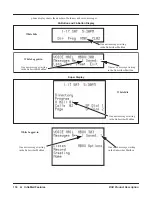DSX Product Description
IntraMail Features
◆
123
IntraMail
Features
Next Call Routing Mailbox
The Next Call Routing Mailbox provides callers with additional dialing options while listening to a Sub-
scriber Mailbox recorded or default greeting. It also provides additional dialing options to callers routed to
an Announcement Mailbox. Next Call Routing Mailbox lets the caller choose how IntraMail should handle
their call. For example, if an Automated Attendant caller dials a subscriber’s extension and hears the greet-
ing, Next Call Routing Mailbox (if programmed) allows them to dial other options instead of hanging up.
Subscriber Mailbox Options
The following chart shows the additional dialing options a caller may have while listening to a Subscriber
Mailbox recorded or default greeting. The digits the caller can dial depends on the setting of the Next Call
Routing Mailbox and Dialing Option options. For an explanation of the options a caller can dial
while
recording
, see
Record and Send a Message
(page 128).
Provides callers with additional dialing options after they leave a message in an extension’s
mailbox (depending on the setting of the Next Call Routing Mailbox Dial Mode).
Dialing Options While Listening to a Subscriber Mailbox Greeting
Next Call
Routing Mailbox
Dialing Option
Digit
Dialed
Action
Outside Call
Intercom Call
Unde
fi
ned
No
0
Caller hears, “
That is an invalid entry
,” and the
greeting repeats.
1-9
#
IntraMail hangs up.
*
Caller skips greeting and can immediately start
recording.
1-16 (valid Call
Routing Mailbox)
No
0
Caller follows 0 action
in Next Call Routing
Mailbox.
Caller hears, “
That is
an invalid entry
,” and
the greeting repeats.
1-9
Caller hears, “
That is an invalid entry
,” and the
greeting repeats.
#
Caller routes to the
Next Call Routing
Mailbox and hears its
Instruction Menu.
IntraMail hangs up.
*
Caller skips greeting and can immediately start
recording.
1-16 (valid Call
Routing Mailbox)
Yes
0
Caller follows key’s
action in Next Call
Routing Mailbox.
Caller hears, “
That is
an invalid entry
,” and
the greeting repeats.
1-9
#
Caller routes to the
Next Call Routing
Mailbox and hears its
Instruction Menu.
IntraMail hangs up.
*
Caller skips greeting and can immediately start
recording.
Summary of Contents for DSX PRODUCT DESCRIPTION
Page 150: ...138 IntraMail Features DSX Product Description...
Page 160: ...Parts List 148 Specifications and Parts DSX Product Description...
Page 161: ......