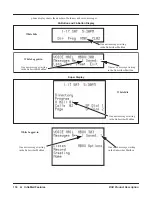DSX Product Description
IntraMail Features
◆
111
IntraMail
Features
❥
If the Group Mailbox user presses
V-MAIL
, they are asked to enter their mailbox number. After entering
the number, they hear, “
That mailbox does not exist.”
❥
An Automated Attendant caller attempting to leave a Quick Message or do a Remote Logon at an exten-
sion assigned to the Group mailbox hears, “
That mailbox does not exist.”
They then return to the Auto-
mated Attendant.
If the Group Mailbox redirects to an Announcement Mailbox (2):
❥
A co-worker attempting to leave a message at an extension assigned to the Group Mailbox hears: “
Your
call cannot go through. Goodbye.”
IntraMail then hangs up.
❥
An outside caller attempting to leave a message at an extension assigned to the Group Mailbox hears the
prerecorded announcement and can use all other Announcement Mailbox features.
❥
If the Group Mailbox user presses
V-MAIL
, they are asked to enter their mailbox number. After entering
the number, they hear: “
That mailbox does not exist.”
❥
An Automated Attendant caller attempting to leave a Quick Message or do a Remote Logon at an exten-
sion assigned to the Group mailbox hears, “
That mailbox does not exist.”
They then return to the Auto-
mated Attendant.
If the Group Mailbox redirects to a Directory Dialing Mailbox (2):
❥
A co-worker attempting to leave a message at an extension assigned to the Group Mailbox hears: “
Your
call cannot go through. Goodbye.”
IntraMail then hangs up.
❥
An outside caller attempting to leave a message at an extension assigned to the Group Mailbox hears the
Directory Dialing message and can use any of the options programmed for the Directory Dialing Mailbox.
❥
If the Group Mailbox user presses
V-MAIL
, they are asked to enter their mailbox number. After entering
the number, they hear: “
That mailbox does not exist.”
❥
An Automated Attendant caller attempting to leave a Quick Message or do a Remote Logon at an exten-
sion assigned to the Group mailbox hears, “
That mailbox does not exist.”
They then return to the Auto-
mated Attendant.
- Skip this step for a “stand-alone” Ring Group.
Guest Mailbox
An outside party can have their own Guest Mailbox mailbox for receiving and sending messages. A Guest Mail-
box is a Subscriber Mailbox that
does not
have an extension associated with it. A Guest Mailbox has many of
the IntraMail features of a Subscriber Mailbox. A company visitor with a Guest Mailbox could, for example:
❥
Go to any extension, press
INTERCOM
+ 700, then dial their mailbox number.
❥
Review their messages, leave messages for associates, or record a new greeting for their mailbox.
❥
Use many other features available to a Subscriber Mailbox.
Voice mail routes calls to the Guest Mailbox in the following three ways:
❥
A Screened Transfer (STRF) or Unscreened Transfer (UTRF) from the Automated Attendant goes
directly to the Guest Mailbox, even though there is no extension installed.
❥
An Intercom call to the uninstalled extension goes directly to the Guest Mailbox.
❥
A transferred call to the uninstalled extension also goes directly to the Guest Mailbox.
Hang Up
Hang Up is an Automated Attendant option that immediately hangs up the outside call. When setting up a
Dial Action Table, you may want to use Hang Up for unused actions (rather than the caller hearing the stan-
dard error message). You might also want to use the Hang Up action as the Timeout destination for callers
that wait too long to dial after the Automated Attendant answers.
An outside party can have their own mailbox for receiving and sending messages.
An Automated Attendant option that immediately hangs up the outside call.
Summary of Contents for DSX PRODUCT DESCRIPTION
Page 150: ...138 IntraMail Features DSX Product Description...
Page 160: ...Parts List 148 Specifications and Parts DSX Product Description...
Page 161: ......