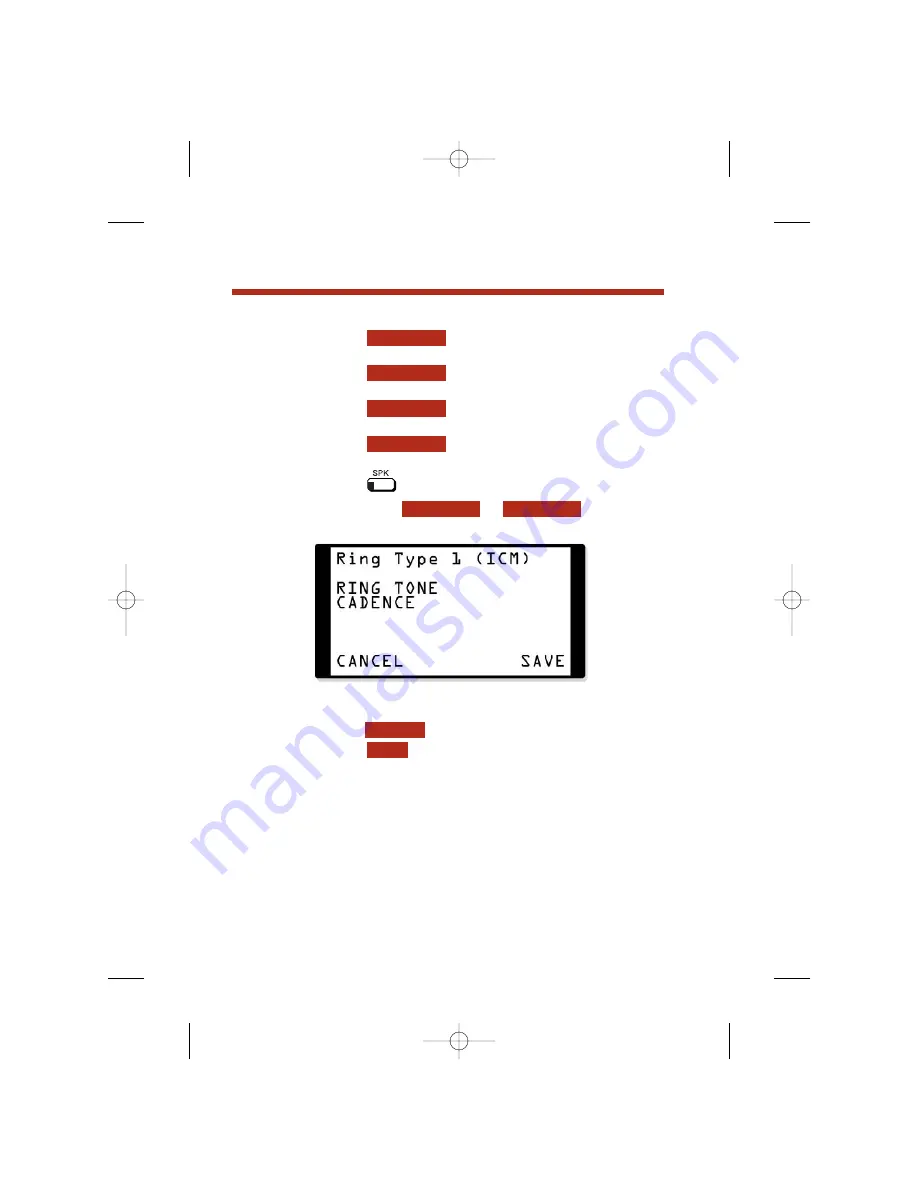
For the option you choose to change:
– Press
to change the ringing pitch, then
go to step 5.
– Press
to change the ringing pattern, then
go to step 5.
– Press
to cancel your selection and return
to the previous step.
– Press
to save your changes (if you went
to step 5 and made any changes).
– Press to
exit.
5.
After
pressing or in
the
previ-
ous step, To change the ringing pitch or pattern:
– Dial
0-9
to select a new ring pitch or pattern. You’ll hear
the pitch or pattern change after making your selection.
– Press
to cancel and return to the previous step.
– Press
to accept and return to the previous step.
Extension Override
☎
Change the Ringing of your Outside Calls
To customize ringing for outside calls from your 22-button
or 34-button display telephone:
– Your extension’s Class of Service may block you from
doing this. Ask your Communications Manager.
SAVE
CANCEL
CADENCE
RING TONE
SAVE
CANCEL
CADENCE
RING TONE
74
Distinctive Ringing
80000mfh08-01.qxd 12/10/04 3:20 PM Page 74
Summary of Contents for DS2000 IntraMail
Page 1: ...Multibutton Telephone Feature Handbook 80000mfh08 01 qxd 12 10 04 3 20 PM Page 1 ...
Page 8: ...vi 80000mfh08 01 qxd 12 10 04 3 20 PM Page vi ...
Page 15: ......
Page 53: ......
Page 61: ... For Your Notes 53 Central Office Calls Placing 80000mfh08 01 qxd 12 10 04 3 20 PM Page 53 ...
Page 69: ......
Page 72: ...64 Direct Station Selection Console For Your Notes 80000mfh08 01 qxd 12 10 04 3 20 PM Page 64 ...
Page 149: ......
Page 173: ......
Page 177: ... For Your Notes Selectable Display Messaging 169 80000mfh08 01 qxd 12 10 04 3 20 PM Page 169 ...
Page 205: ......
Page 207: ... For Your Notes Voice Mail 199 80000mfh08 01 qxd 12 10 04 3 20 PM Page 199 ...
Page 214: ... For Your Notes 206 80000mfh08 01 qxd 12 10 04 3 20 PM Page 206 ...
















































