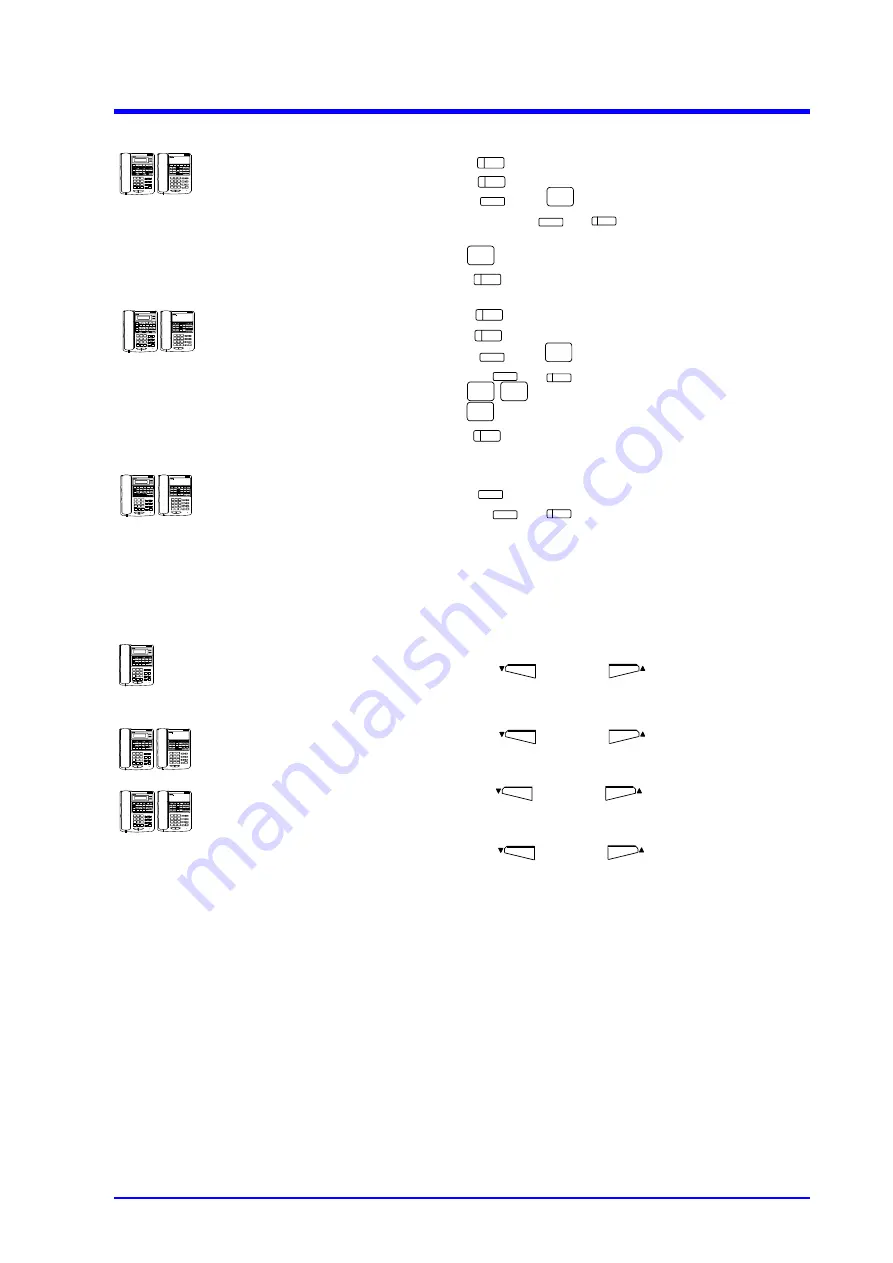
Other Features
52
1. Press .
2. Press key.
3. Press , dial .
4. Press a desired or key.
5. Dial feature number (01-22).
6. Dial .
7. Press .
1. Press .
2. Press key.
3. Press , dial .
4. Press a or key stored feature.
5. Dial to delete a feature stored.
6. Dial .
7. Press .
- Do not press SPK key.
1. Press .
2. Press a or key stored feature.
3. The number set feature display.
Volume Control
The Volume Control, which is provided with all KTSs, allows easy changes to the following: LCD contrast
on KTS with LCD, station ringing volume, handset receiver volume, and station speaker volume control.
- Do not lift handset.
1. Press the (down) or (up) to increase/decrease
LCD contrast while the phone is idle.
1. Press the (down) or (up) to increase/decrease
speaker volume while the phone is handsfree mode.
1. Press the (down) or (up) to increase/decrease
handset receiver volume.
1. Press the (down) or (up) to increase/decrease
ringing volume while the phone is ringing or in idle mode.
To store a feature under a One-
Touch or Line key:
To clear a feature stored on a
One-Touch or Line key:
To check a feature stored under
a One-touch or Line key:
To adjust LCD contrast:
To adjust Speaker Volume:
To adjust Headset Receiver
Volume:
SPK
OPAC
4
One-Touch
LINE
∗
SPK
SPK
OPAC
4
One-Touch
LINE
∗
SPK
CHECK
One-Touch
LINE
VOL
.
VOL
.
VOL
.
VOL
.
VOL
.
VOL
.
VOL
.
VOL
.
0
0
ICM
ICM
To adjust Ringing Volume:






























