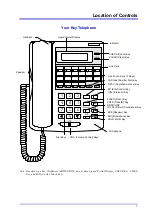Trunk Incoming Call
14
Incoming Trunk Access
Trunk lines can be grouped into a maximum of 30 groups with 2 line groups assigned per extension by
system programming. The line groups assigned to each extension can access incoming calls and set the
audible assignments (day and/or night mode ringing) for the extensions.
Answering incoming calls can be as simple as pressing a Line key or dialing an access code.
1. Lift handset or press key.
2. Press flashing key.
1. Lift handset or press key.
2. Dial .
1. Lift handset.
2. Dial 06 (or 96).
3. Dial 0.
Trunk Off-Hook Signaling
Trunk Off-Hook Signaling provides you with an audible indication of an incoming Trunk call while already
on a call: the busy extension user hears muted ringing if on a handset call or one short burst tones (0.5sec
ON/15sec OFF) if on a Handsfree call.
1. Press key to put an outside call in progress on hold
or hang up the call in progress. Intercom calls must be
hung up since they cannot be put on hold.
2. Press the flashing key.
Ringing/Recall Trunk Off-Hook Access
Ringing Trunk Off-Hook Access allows a ringing outside call to be answered by just lifting the handset; a
Line key does not have to be pressed. Recall Trunk Off-Hook Access lets a recalling (re-ringing) line be
answered by just lifting the handset.
1.
Lift handset.
To answer an outside call by
Direct Pickup:
To answer an outside call by
Dial Pickup:
To answer a Trunk Off-Hook
Signal:
SPK
SPK
LINE
9
6
HOLD
LINE