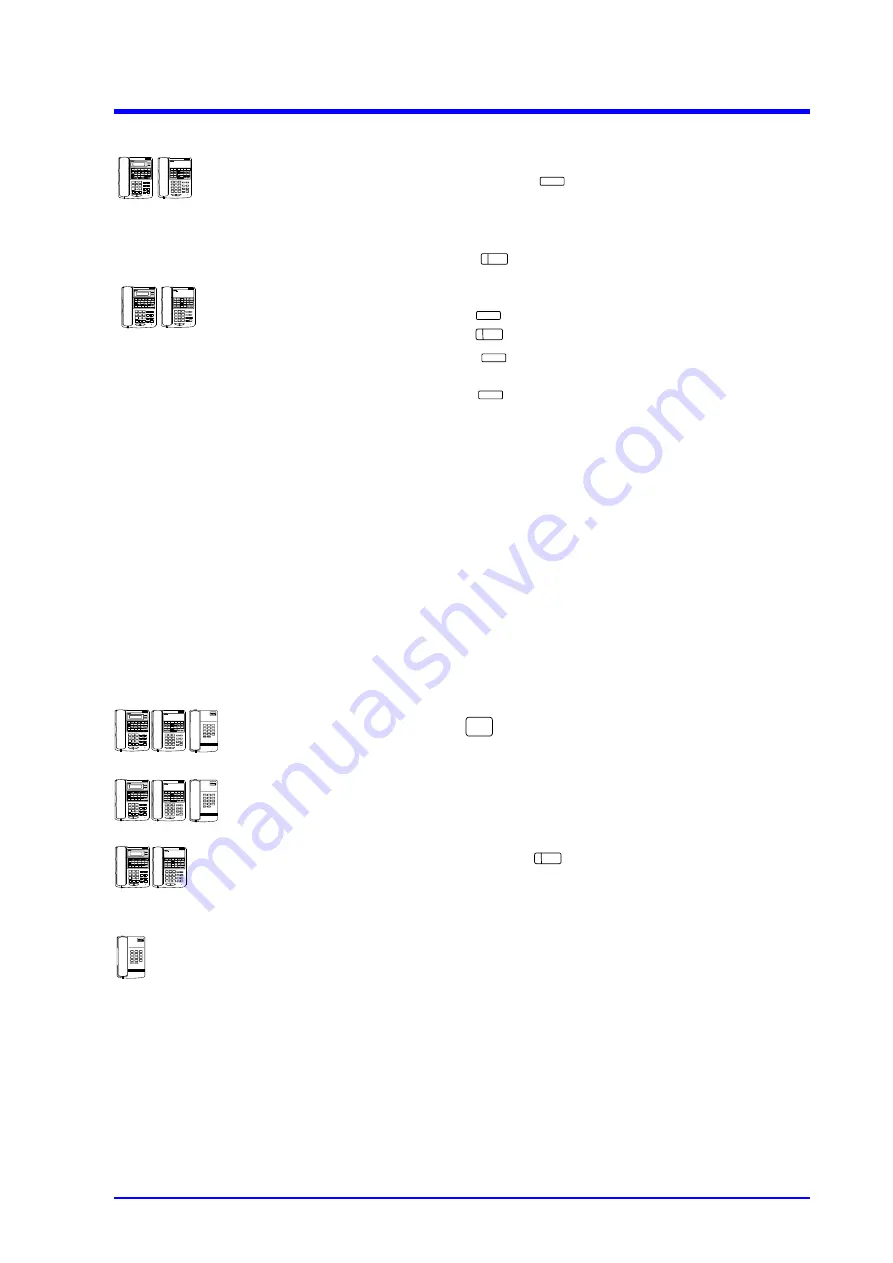
Intercom Outgoing Call
29
- Make conversation with an outside party.
1. Press a desired key set as DSS key.
- The Trunk line will automatically be held, then intercom
call will be established.
2. Make announcement (if desired).
3. Press key or hang up to transfer.
- Do not lift handset.
1. Press key.
2. Press key.
3. Press key.
- Key number displays, then stored number.
4. Press to return to normal display.
Note: One-Touch Key No.1 to No.9 are initially programmed as DSS keys for Extension No.10 to No.18, One-
Touch Key No.10 for All Call Paging (80).
Intercom Off-Hook Signaling
Intercom Off-Hook Signaling lets you send a signal to a busy extension, then wait for a replay. The signal is
one short burst of tones, which comes over the speaker of the busy extension. In addition, the ICM key at the
busy extension flashes. The busy extension user can choose not to reply to the signal if it is inconvenient to
do so.
An extension can be programmed to send Intercom Off-Hook Signaling in one of two ways: manually or
automatically. The manual-type requires you to dial a code to send the signal, while the automatic-type sends
the signal automatically any time you call a busy extension. Intercom Off-Hook signaling cannot be sent to a
busy extension when it is using Handsfree Answerback. Single Line Telephones (SLT) can send and receive
the signals. Extensions programmed for Automatic Intercom Off-Hook Signaling cannot use the Camp-On or
Callback features.
1. Place Intercom call. Hear busy tone.
2. Dial . Hear one short burst of tones.
3. Wait for a reply. To send more tones, dial 1 again.
1. Place Intercom call. When the called extension is busy,
one short burst of tones is heard instead of busy tone.
2. Wait for a reply. To manually send more tones, dial 1.
1. Press flashing . This answers the waiting call and
puts an outside call in progress on Hold. This step will,
however, terminate an Intercom call in progress; Intercom
calls cannot be put on Hold.
1.
Flash Hookswitch (On-hook
→
Off-Hook). This answers
the waiting call and terminates an Intercom call in
progress.
To hold and transfer a Trunk
call using a DSS key:
To display the number
programmed under a DSS/One-
Touch key:
To manually send Intercom
Off-Hook Signaling:
To use automatic Intercom
Off-Hook Signaling:
To answer an Intercom Off-
Hook Signaling:
TRFR
One-Touch
CHECK
ICM
One-Touch
CLEAR
1
ICM






























