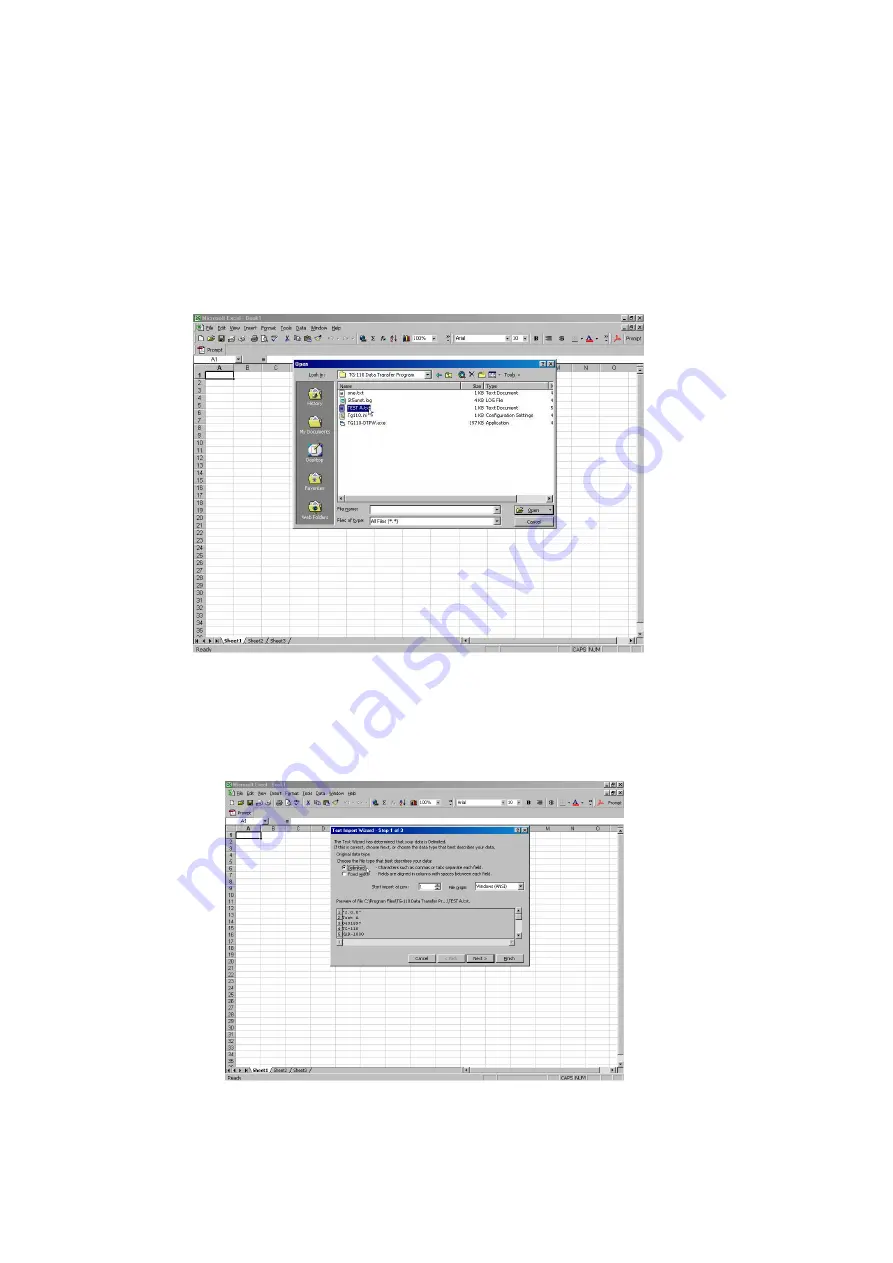
6.0.7 Importing Data into a Spread Sheet Program
The following example shows how to import your saved TG-110 Data file into
Microsoft Excel.
Load Excel and click on Open to open your file. Change the Files of Type to All
Files (*.*) Then select your file to load.
After selecting your file, you need to setup the format for your spread sheet. The
file type is comma delimited. With that in mind, your file needs to be setup as
Delimited. At this point you can also choose which line to begin the import on.
For example if you are not interested in any of your Settings or Specifications
information you can begin the import at line 13 and only import your readings.






























