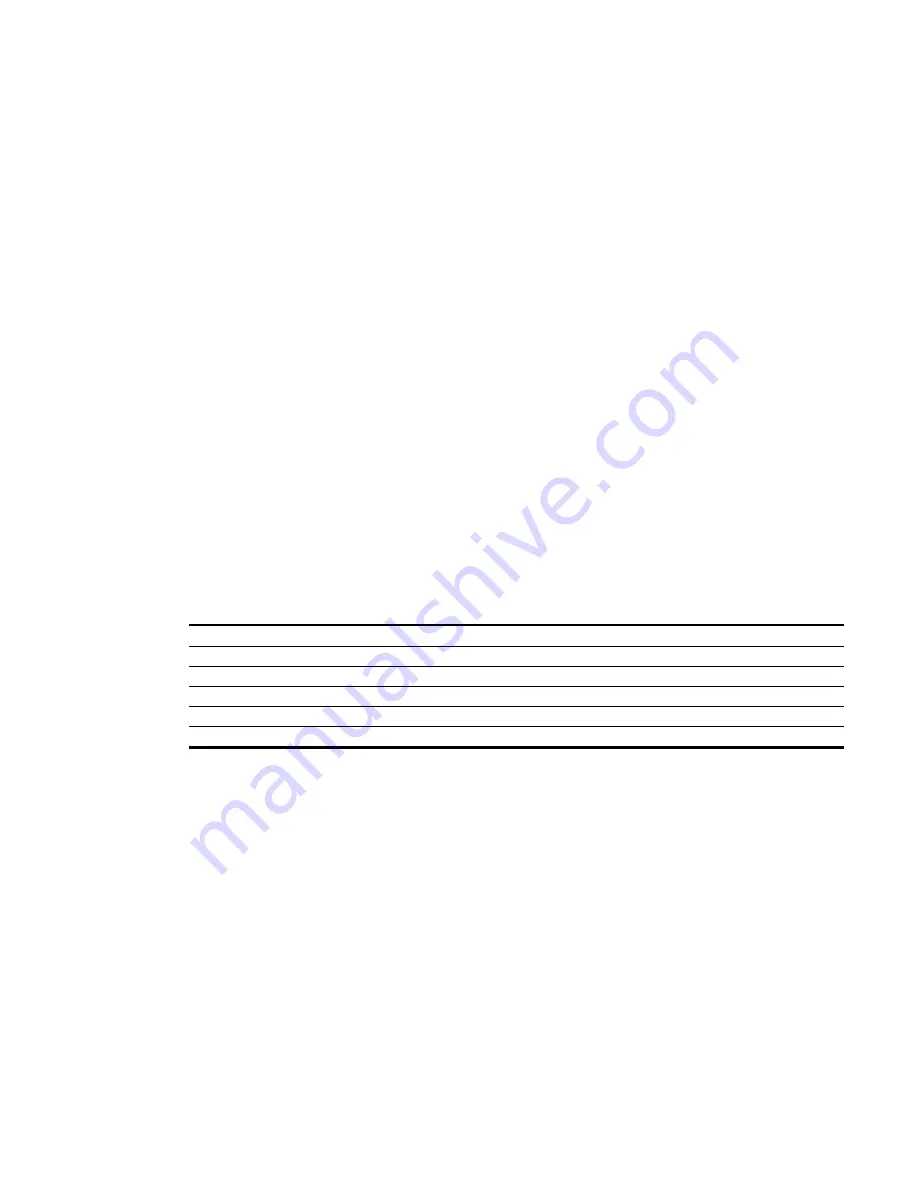
WorldMark 4380 Deskside Hardware Installation Guide
1
Congratulations!
And thank you for purchasing the NCR WorldMark 4380 Server. This document will guide you
through the steps needed to set up your server for the first time.
Note: No boards should be removed from or added to the server until after operating system
installation is complete.
Refer to the Important Support Information section at the end of this document for information
about:
•
Installation help.
•
Verifying remote support functionality.
•
Sources for updated software, diagnostics, and server information.
Other Information Sources
The NCR Info Line Faxback Services at (803) 939-2082 may have updated software installation
information. Refer to the WorldMark 4380 Deskside Product Guide for additional information
about troubleshooting, error and beep codes, and remote support. Refer to the Server Software
Guide (OctaSCALE) for information about configuring your server.
Warranty information for the WorldMark 4380 server is available from your local sales
organization.
Additional Documentation
Additional documentation is available for your WorldMark 4380 server and can be ordered
through your NCR representative:
Documentation
Order Number
WorldMark 4300 Deskside Service Guide
BST0-2139-5500
NCR Remote Services User Guide
BD20-1401-B000
WorldMark 4300 Server Management Product Guide
BD20-1398-B000
AMIDiag User’s Guide
BST0-2141-1300
AMIDiag Supplement (OctaSCALE)
BST0-2139-5700


































