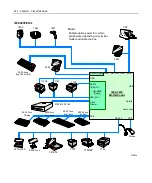Chapter 2: Hardware Installation
2-5
RS-232 Installation
There
are
two
RS
‐
232
configurations
possible,
depending
on
which
terminal
being
used.
7446-2110
1.
Connect
the
RS
‐
232
Printer
Interface
Cable
to
the
RS
‐
232
connector
on
the
printer
and
to
a
non
‐
powered
RS
‐
232
connector
on
the
terminal.
2.
Connect
the
Printer
Power
Cable
to
the
Power
connector
on
the
printer
and
to
the
24V
connector
on
the
terminal.
21584r
Power
RS-232
9-Pin to 9-Pin
497-0408349 - 0.7 m
(1416-C359-0007)
497-0407943 - 4 m
(1416-C266-0040)
9-Pin to 25-Pin (7162)
497-0407427 - 1.0 m
(1416-C337-0010)
497-0407429 - 4 m
(1416-C337-0040)
497-0435073 - 2 m
(1416-C984-0020)
24V Power
RS-232
Summary of Contents for 7446
Page 1: ...NCR RealPOS 30 7446 Release 2 1 User Guide 2 B005 0000 1551 Issue E...
Page 90: ......
Page 98: ...3 8 Chapter 3 Setup...
Page 148: ...A 10 Appendix A Cables...