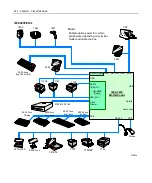1-26 Chapter 1: Product Overview
The
status
and
condition
indicated
by
the
LED
are
as
follows:
Status Condition
Green
Power
on
Red
Wedge
controller
reporting
an
error
condition
Flashing
red/green
Keypad
of
64
‐
key
keyboard
in
PC
Setup
mode
Off
System
off
(see
Keyboard
Power
section)
Note:
For
more
information
about
the
Wedge
controller,
refer
to
Wedge
Software
User’s
Guide
(BST0
‐
1368
‐
B).
MSR (Magnetic Stripe Reader)
The
MSR
is
an
optional
feature
that
provides
support
for
reading
magnetically
coded
data
cards.
The
keyboards
support
two
different
types
of
MSR:
•
ISO
Tracks
1,
2,
and
3
•
JIS
‐
II
and
ISO
Track
2
(Big
Ticket
and
full
‐
featured
64
‐
key
keyboards
only)
Note:
MSR
signals
are
routed
to
the
Wedge
controller
and
passed
into
the
system
keyboard
data
stream.
For
more
information
about
the
Wedge
controller,
refer
to
Wedge
Software
User’s
Guide
(BD20
‐
1368
‐
A)
Summary of Contents for 7446
Page 1: ...NCR RealPOS 30 7446 Release 2 1 User Guide 2 B005 0000 1551 Issue E...
Page 90: ......
Page 98: ...3 8 Chapter 3 Setup...
Page 148: ...A 10 Appendix A Cables...