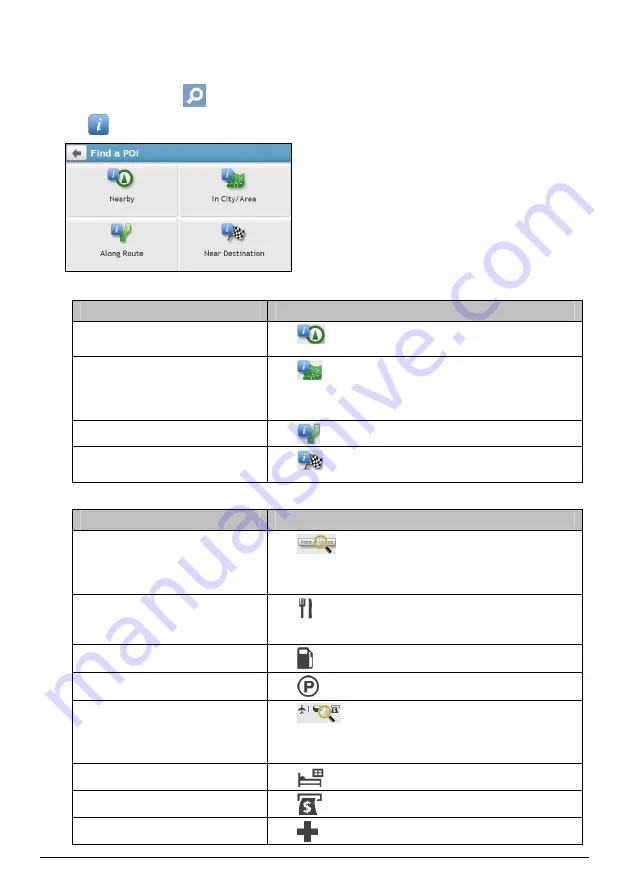
32
How do I search for a POI by type?
1.
On the Main Menu, tap
.
2.
Tap
. The
Find a POI
screen will display.
3.
Complete the following:
If you want to …
Then …
search for the POIs near your
current location,
tap
.
search for the POIs in a specified
city or area,
tap
.
The
Keyboard
screen will display.
After you have entered a name of a city/area, tap OK.
search for the POIs on your route,
tap
.
search for the POIs near your
destination,
tap
.
4.
The
POI Type Selection
screen will display. Complete the following:
If you want to …
Then …
search for POIs by keyword,
tap
.
The
Keyboard
screen will display.
After you have entered a keyword, tap OK.
search for restaurants, cafes,
fast-food premises and other dining
establishments,
tap
.
search for petrol stations,
tap
.
search for parking places,
tap
.
view more POI types,
tap
.
The
POI Type List
screen will display.
Select a POI type.
search for hotels and motels,
tap
.
search for banks and ATMs,
tap
.
search for emergency services,
tap
.
Summary of Contents for EZY15
Page 1: ...MY Series EZY Series MY T XLT XLT EZY Hardware User Manual...
Page 8: ...EZY 2 1 3 4 5 8...
Page 9: ...MY T 2 1 3 4 5 9...
Page 11: ...Getting to know your Navman EZY Series EZY EZY 11...
Page 12: ...MY Series MY T MY XLT 12...
Page 22: ...MY T XLT XLT Software User Manual MY Series EZY Series EZY...






























