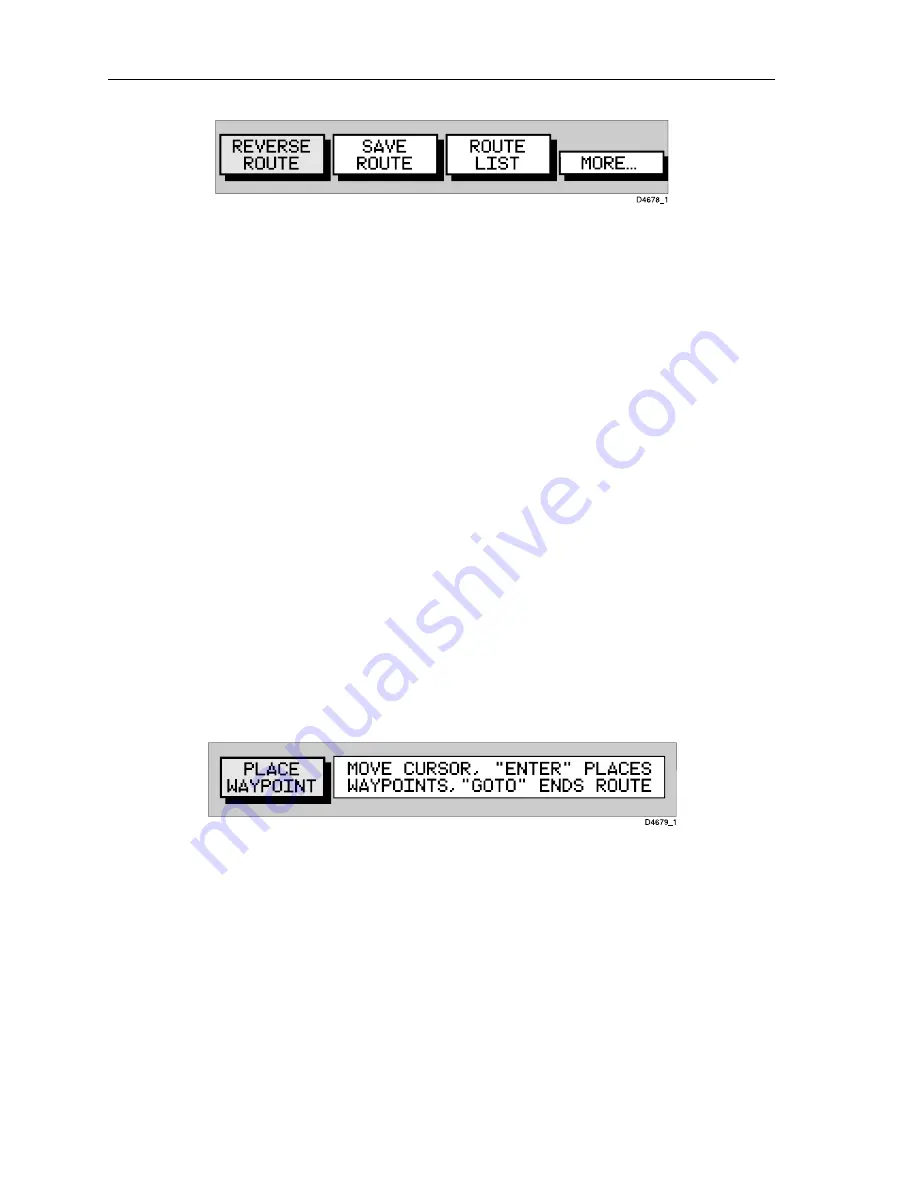
3-10
Raychart 425 Chartplotter
Figure 3-18: Second Level Functions
4. Select
MORE
again to return to the first level functions.
5. Press
CLEAR
to return to chart mode.
Creating a New Route
Note: If there is a current route on screen, it is cleared when
MAKE
ROUTE
is selected. If following the current route you are prompted to
STOP FOLLOW
. Press
ENTER
to continue or
CLEAR
to abandon route
creation. If the route has not been saved you are prompted to save it.
Waypoints in a route can be added/removed after it has been created,
either via the
ROUTES
function or via the cursor (see Editing a Route in the
following sections).
➤
To make a new route by placing waypoints:
Note: You can pan the chart and change the scale whilst placing way-
points.
1. If necessary, move the cursor to the required area in which to make the
route and select a suitable chart scale.
2. Select
ROUTES
then
MAKE ROUTE
. The
MAKE ROUTE
function is
replaced with
PLACE WAYPOINT
, together with help text
(Figure 3-19):
Figure 3-19: Place Waypoint Function
3. Move the cursor to the position on the chart where the first waypoint
is to be placed and press
ENTER
.
Note: The cursor can be placed on an existing waypoint, if required; the
PLACE WAYPOINT
function changes to
USE THIS WAYPOINT
. Press
ENTER
to use the waypoint.
The waypoint appears on the screen at the cursor position. The number
displayed alongside the waypoint identifies its position in the route.
Note: If the route is Cleared before it is saved, the waypoint is removed.
4. Move the cursor to the next waypoint position; a dotted line connects
the cursor to the last placed waypoint.
Summary of Contents for Raychart 425
Page 1: ...Raychart 425 Chartplotter Owner s Handbook Document 81172_2 Date January 2001...
Page 2: ......
Page 70: ...3 44 Raychart 425 Chartplotter...
Page 100: ...6 4 Raychart 425 Chartplotter...
Page 104: ...B 2 Raychart 425 Chartplotter...
Page 106: ...C 2 Raychart 425 Chartplotter...
Page 108: ...D 2 Raychart 425 Chartplotter...
Page 110: ......
Page 112: ...T 2 Raychart 425 Chartplotter...
Page 114: ...T 4 Raychart 425 Chartplotter...






























