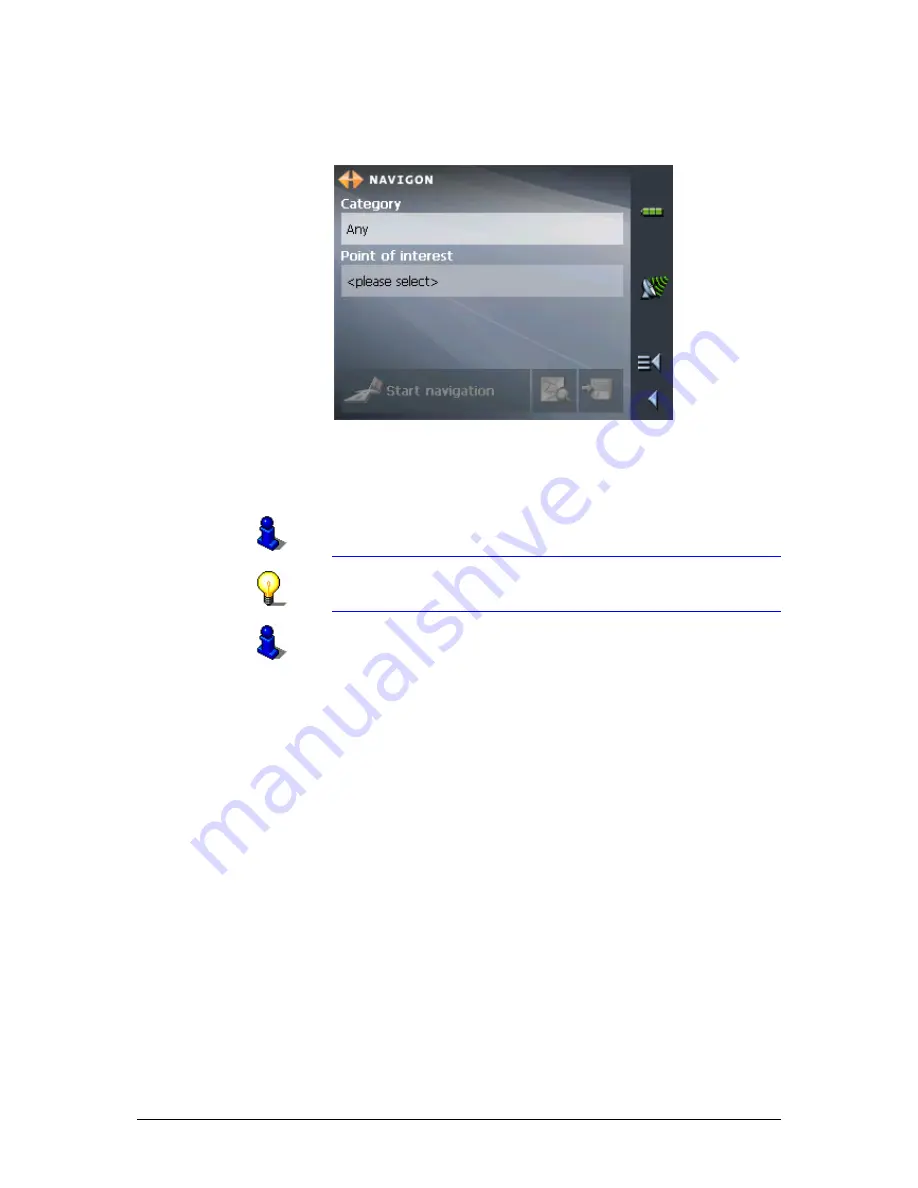
User's manual MobileNavigator | 5
- 48 -
Indicating a destination
1c On the P
OINT OF INTEREST
screen, tap …nationwide.
Selecting a Point of
interest of
supraregional
significance…
The POI
NATIONWIDE
screen opens:
2.
Select the main category of points of interest to search for
from the Category list field (e.g. Airports).
3.
Select the correct destination from the Point of interest list
field.
For information on working with lists, please refer to "Lists",
page 23.
Note: You need not make entries into the Category field.
Their purpose is only to shorten the Point of interest list.
This list may become very extensive, especially in big towns.
For information on saving destinations, please refer to
"Saving a destination", page 54.
Summary of Contents for MobileNavigator 5
Page 1: ...User s manual MobileNavigator 5 as on June 2006...
Page 8: ......
Page 94: ......
Page 106: ......






























