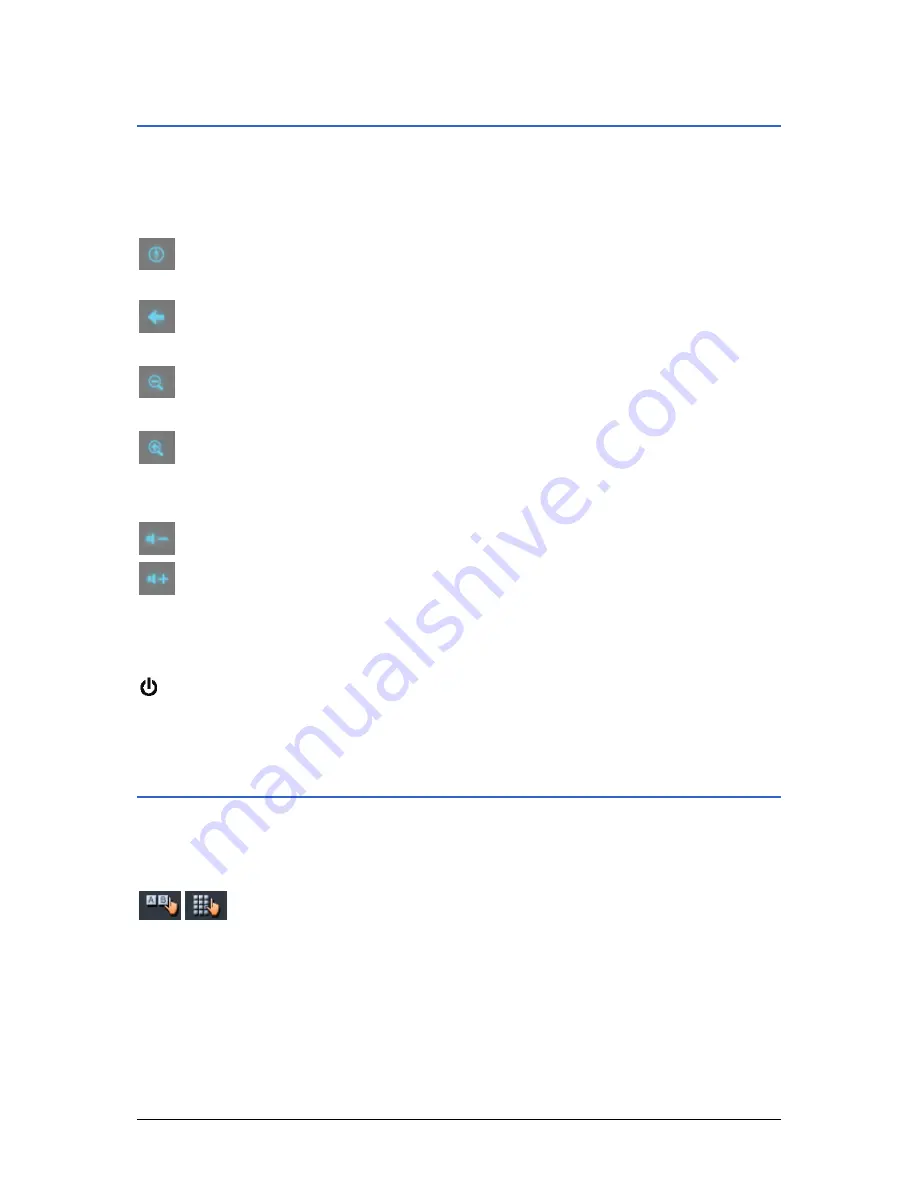
User's manual MobileNavigator | 5
- 16 -
Hardware keys
3.1
Hardware keys
Hardware keys
The following hardware keys, using which you can quickly access
the most important functions, are located on the front of the
device:
Start navigation
Starts navigation.
Back
Opens the precedent screen.
Zoom out
Works only in map view mode.
Zoom in
Works only in map view mode.
Reduce / increase volume keys
Press this key in order to reduce the volume.
Press this key in order to increase the volume.
Switching the device
on / off
The key for switching the device on / off is located on the top of
the device.
On / off switch
Switches the device on / off.
3.2
Software keyboard
Survey
A software keyboard appears at the bottom of the screen when
text entries are necessary. Choose the character keyboard or the
mobile phone keyboard.
Select a software keyboard by tapping the respective icon at the
right hand side of the screen. The icon of the active keyboard
appears pressed.
Summary of Contents for MobileNavigator 5
Page 1: ...User s manual MobileNavigator 5 as on June 2006...
Page 8: ......
Page 94: ......
Page 106: ......






























