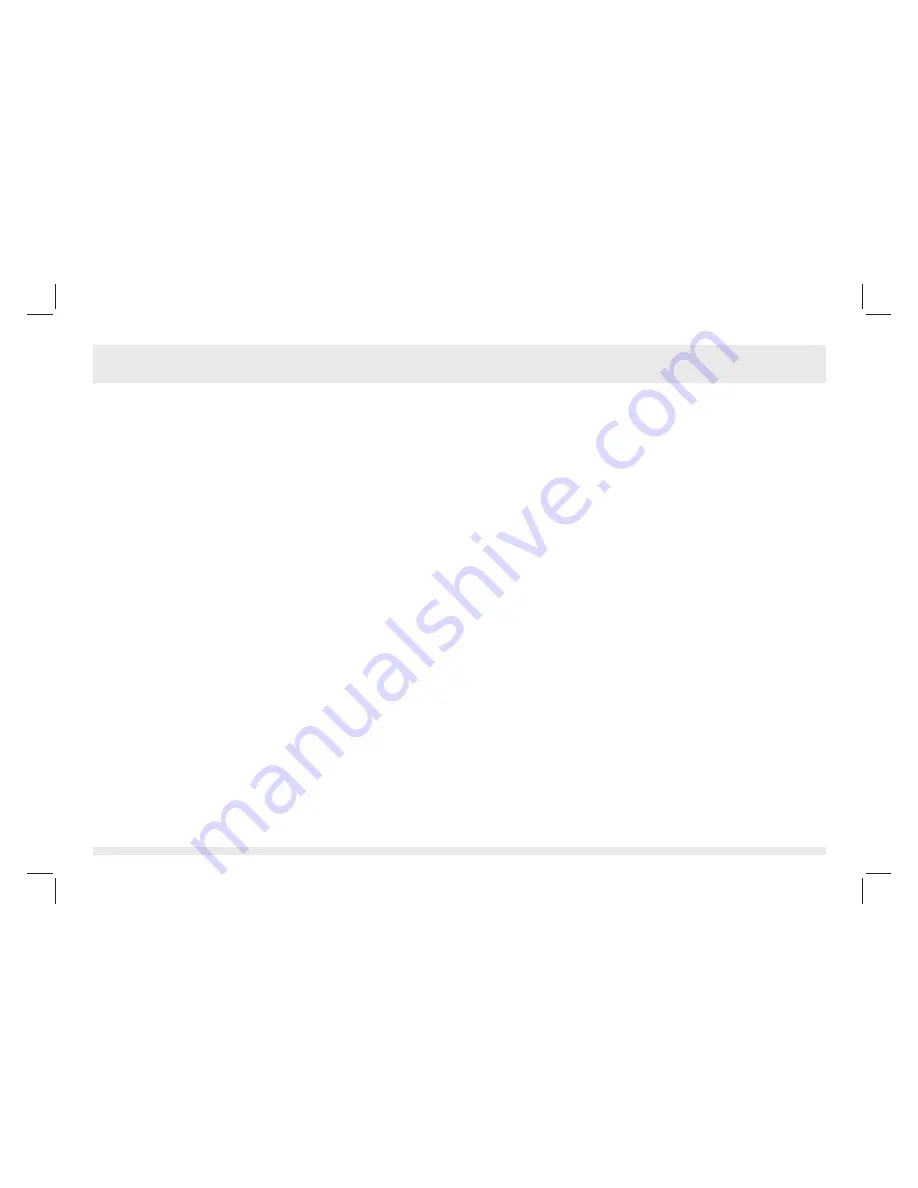
G. Compass
Mode Function
-
Setting
02
G-
How
to
calibrate
the
compass
How to set the compass magnetic declination
!
Hold [M] under any mode to enter Setting Menu > Setting > Compass > Declinate
!
Press [S/S] or [L/R] to change the value
!
Press [V] to confirm
Note:
Consult these websites in determine the declination at your location.
http://www.magnetic-declination.com/
http://www.ngdc.noaa.gov/geomagmodels/Declination.jsp
http://geomag.nrcan.gc.ca/apps/mdcal-eng.php
!
Hold [M] under any mode to enter
Setting Menu > Setting > Compass
>
Calibrate
While calibrating, turn the watch 360 degree horizontally. You’ll see the trace of dots form
outline of a rectangular box when the watch is rotating. Calibration is done if the outline is
filled completely.
Note:
Press any key can exit the calibration without change





























