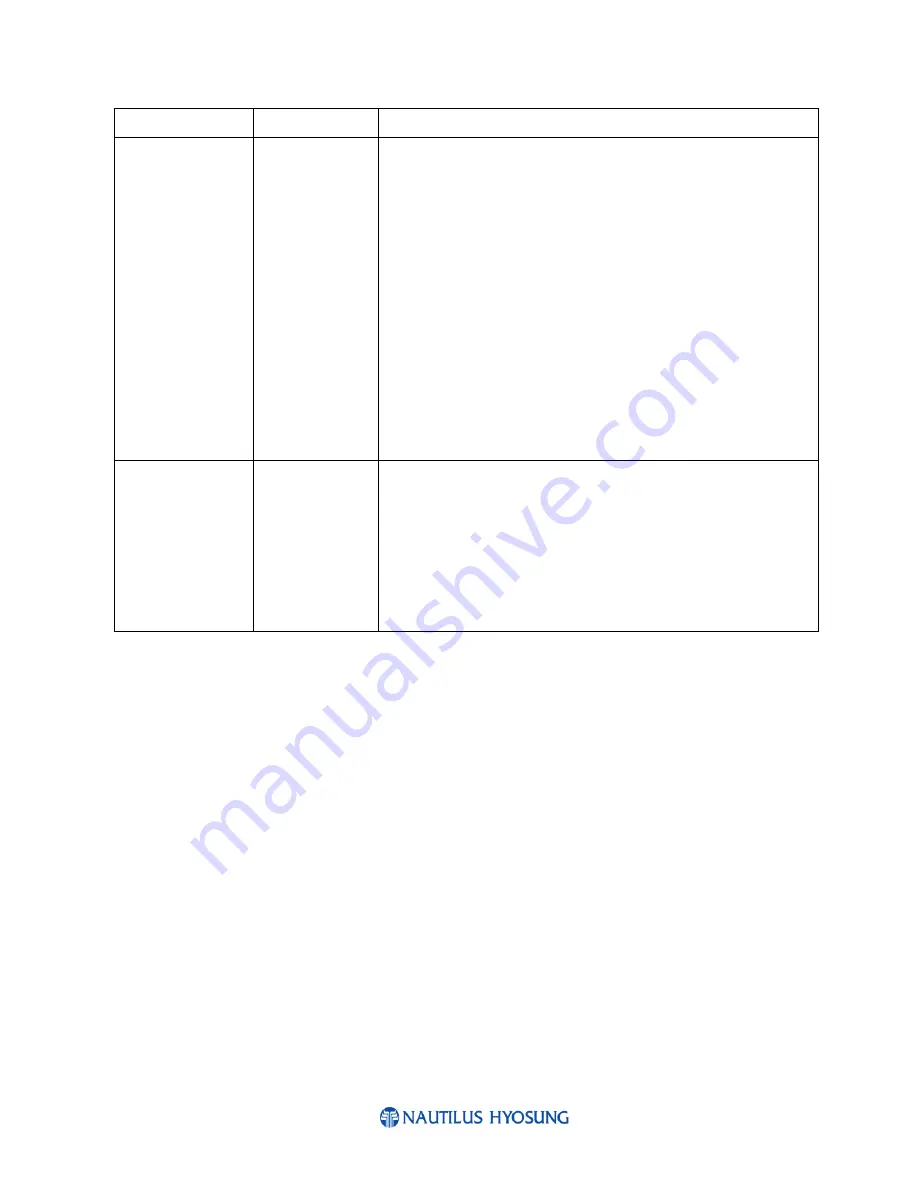
MoniPlus2 Voice Guidance Configuration Guide
April 29, 2014
9
Tag
Values
Description
blankScreen
Ads
OrientationSkip
OrientationScript
As an example using English as the base language of the ATM,
you could assign 0 as the screenOffset for the English screens
and 100 as the screenOffset for the <Config> element Spanish
screens. In this instance, 100 will be prepended to the screen
numbers for the English <Config> screens to determine which
screens to display for Spanish.
If you do not have alternate screens in the second language, you
can assign 0 for this value for both languages. In this case, the
same <Config> screens will display, regardless of the language
selected, and you should include text in both languages on these
screens.
treqFieldID
1 character or
decimal
equivalent
Specifies the character to be appended to the end of the
transaction request to identify the transaction as a VG
transaction
− when this optional feature is desired. A field
separator will precede this character in the message.
You will need to use the decimal equivalent for characters that
have a predefined use in XML files. For example, to include a <
character at the end of the NDC message, you would need to
include < in the VG XML file.
4.4.3 <afaOption> Element
The <afaOption> element defines the options that a customer can set for his session. You can define some
or all of these options. There are default settings for these options that will be used if you do not change
them. You can specify different default behaviors for these options if the default behaviors defined by
MoniPlus2 are not desired.
Each option you use must have a screen (and audio) associated with it and must include key mapping for
Yes/No selections. Be sure that you include these new screens in your ScreenLoad.dat file or the file will
not play.
If you want to include the MoniPlus2 dynamic device orientation information to your VG file, you must
define the OrientationScript attribute and its associated screen and audio as explained below. If you do
not include the OrientationScript attribute and its associated screen and audio, the dynamic device
orientation information will not be added, regardless of whatever else you do to enable it.














































