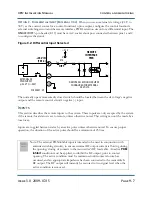XR12 Installation Manual
Other considerations
Issue 3.0 2009-07-15
Page 10-1
Section 10:
Other considerations
This section describes other considerations regarding the XR12 transmitter.
•
•
External 10 MHz frequency reference - see page 10-2
External RF drive source
You can apply an externally generated RF drive (carrier frequency only) to the remote interface
board’s digital EXT RF IN BNC connector (J6). This replaces the internal carrier frequency oscillator
for one or both exciters (A/B).
The external RF drive must:
•
be the carrier frequency (ƒc), within ± 5 Hz or 5 parts per million (ppm), whichever is
greater, when it is not being modulated.
•
have a peak-to-peak amplitude of between 5.0 V and 12 V (sine wave or square wave).
•
be spectrally pure when it is not being modulated.
Note: There is only one external RF drive input. If you use it for both exciters,
duplicate the RF drive source (main/standby), and incorporate an automatic
changeover circuit to select the standby source if the main source fails.
Note: Any signal connected to the EXT RF IN input may affect the transmitter’s RF
output. To comply with regulatory limits on emissions, ensure that the RF drive
source is acceptable.
Summary of Contents for XR12
Page 2: ......
Page 4: ......
Page 16: ...XR12 Installation Manual Page xvi Issue 3 0 2009 07 15...
Page 22: ...XR12 Installation Manual Unpacking and positioning Page 2 4 Issue 3 0 2009 07 15...
Page 26: ...XR12 Installation Manual Installing the power transformer Page 3 4 Issue 3 0 2009 07 15...
Page 36: ...XR12 Installation Manual Installing the RF connector Page 6 6 Issue 3 0 2009 07 15...
Page 48: ...XR12 Installation Manual Adjusting the spark gap Page 7 12 Issue 3 0 2009 07 15...
Page 78: ...XR12 Installation Manual Parts and tools Page 12 4 Issue 3 0 2009 07 15...
Page 91: ......