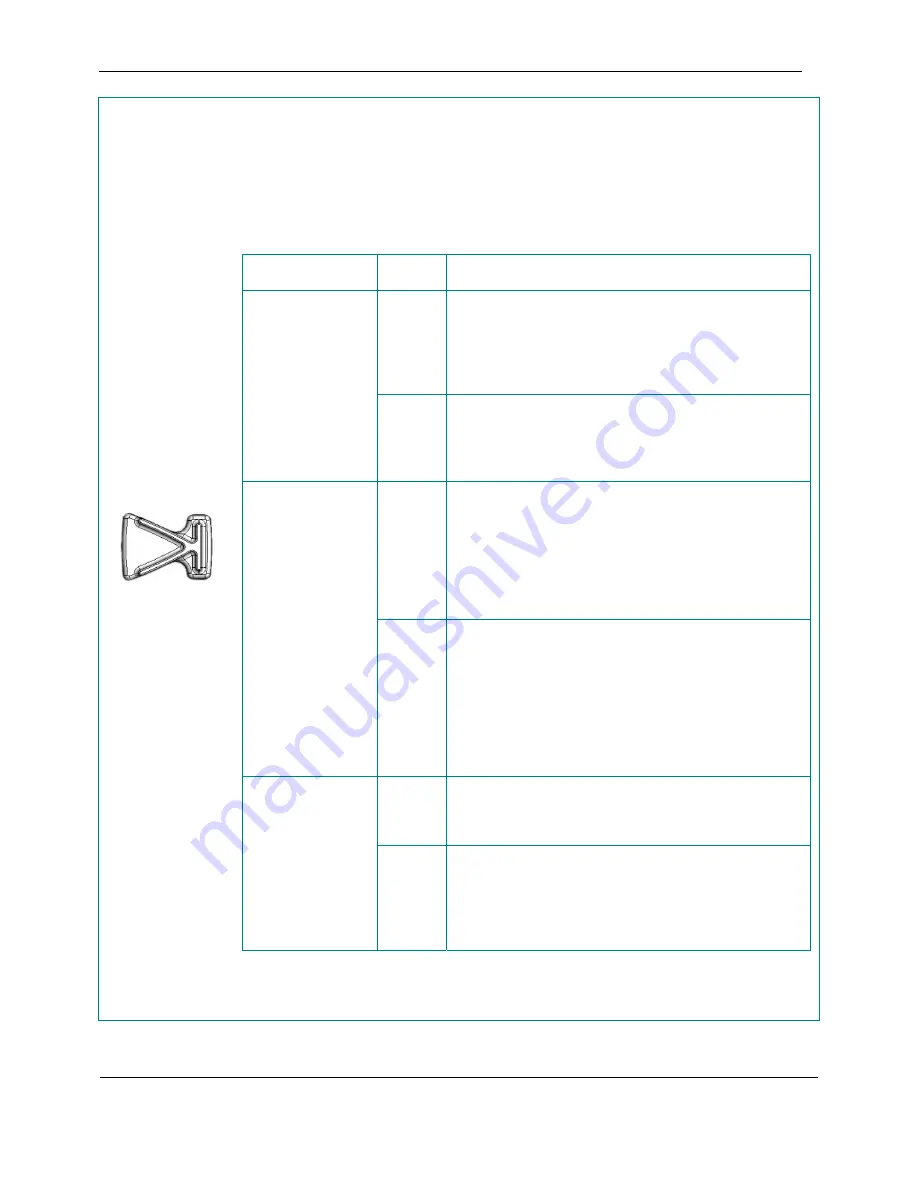
User Operation and Controls
Section 2
Next
Next
Primary
Pressing
the
Next
element button moves the reading position to the beginning of the next
navigation element at the hierarchical level selected by the
Menu
button (e.g., chapter,
section, page, bookmark, etc.)
The player reacts differently depending on the current navigation level and whether the player
is playing the book prior to the
Next
element action:
Navigation level
(set with Menu)
State Action
Playing
1.
The reading position moves to the beginning of the
next part, chapter, section, poem, etc.
2.
The book will play continuously from the new
reading position. NLS books will have the name of
the part, chapter, section, poem, etc. recorded at
this point.
Part, chapter,
section, poem, etc.
Stopped
1.
The reading position moves to the beginning of the
next part, chapter, section, poem, etc.
2.
The book will play the audio element tag
associated with that part, chapter, section, poem,
etc. of the book and then stop.
Playing
1.
The reading position moves to the first bookmark
following the current reading position or to the end
of the book if no bookmark was set.
2.
The book will play the lowest navigation level
audio element (e.g., the section title if chapter and
section are present) and the elapsed book time at
the bookmark. Then the book will play from the
bookmark or will stop if at the end of the book.
Bookmark
Stopped
1.
The reading position moves to the first bookmark
following the current reading position or to the end
of the book if none was set.
2.
The book will play the lowest navigation level
audio element, the elapsed book time at the
bookmark, then at least 5 seconds of audio from
the bookmark up to the end of the current SMIL
segment (or “End of book if appropriate), or 10
seconds, whichever is shorter.
Playing
1.
The reading position moves forward 1 minute or to
the beginning of the SMIL segment following the
current reading position, whatever is shorter.
2.
The book will resume playing at that point.
Phrase
Stopped
1.
The reading position moves forward 1 minute or to
the beginning of the SMIL segment following the
current reading position, whatever is shorter.
2.
The book will play at least 5 seconds of audio up
to the end of the current SMIL segment or 10
seconds, whichever is shorter.
Secondary
Pressing and holding
the
Next
button moves the reading position forward five navigation
elements at the hierarchical level selected by the
Menu
button or 10 pages at the page level
January 2009
Digital Talking-Book Player
21
Library Guide
















































