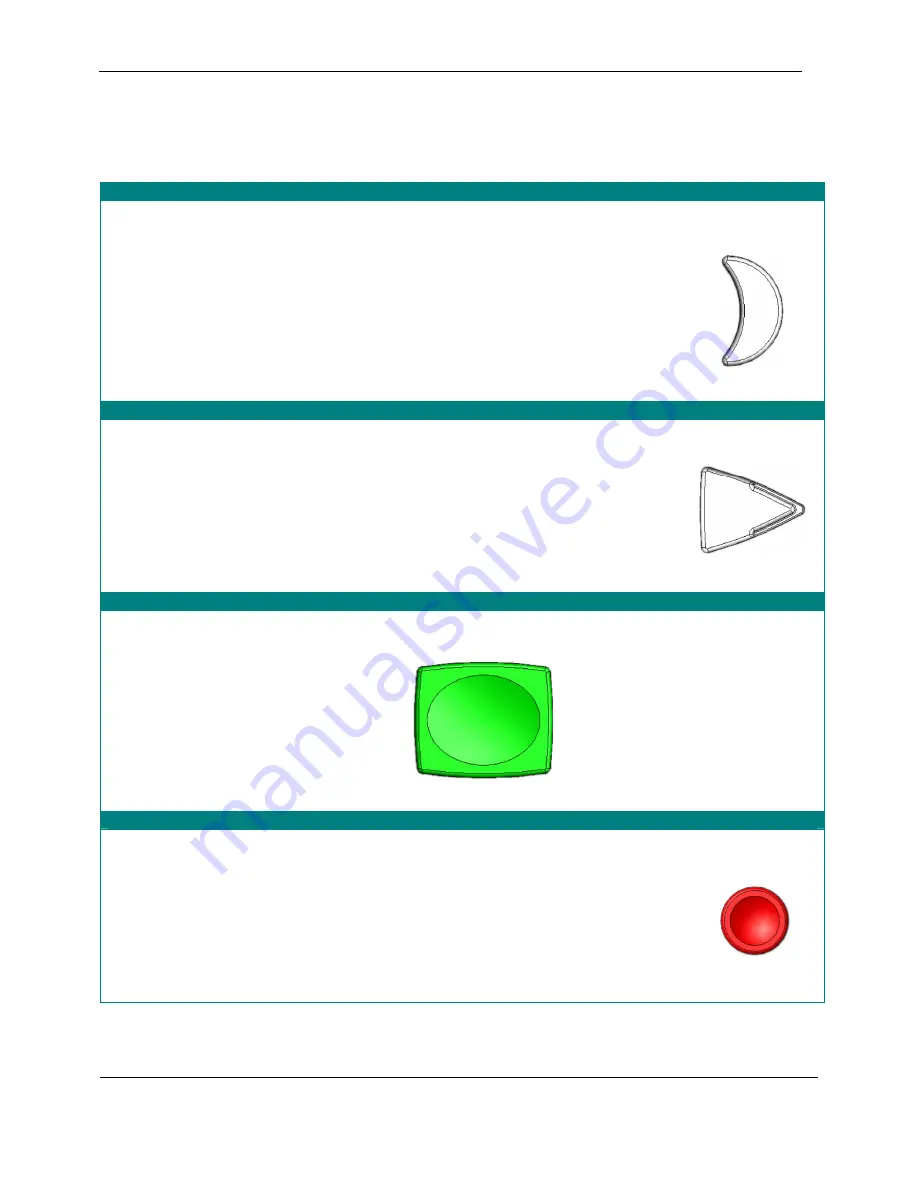
User Operation and Controls
Section 2
January 2009
Digital Talking-Book Player
23
Library Guide
2.2.2 AT Device Learning Mode
The player can be instructed as to which controls on the AT device are to operate particular player functions. This
assignment is performed through a learning process.
Entering AT Device Learning Mode
Connect the AT device to the USB port on the side of the player.
Press and hold for 5
seconds
Sleep
To enter the learning mode press and hold the Sleep button for 5 seconds
while in Key Describer mode
(the player is on but has no cartridge
inserted). An
AT device must be connected
to the player in order to enter
learning mode. If no AT device is found, the message
“No remote control
device found. Ensure your remote control device is connected before
entering learning mode”
is played. The player then returns to Key
Describer mode.
Initiating AT Learning Sequence
then press
FF
Audio prompts will lead the user through the learning sequence. The first
prompt asks the user to press the
Fast Forward button to start
the learning
process or
the Power button to exit
.
Assigning Player Functions to the AT Device Buttons.
Player controls are assigned
by first pressing the button
on the player then pressing
the control on the AT
device that is to be assigned
that function.
Press the player button to be
assigned
(example: Play)
then
Press the control
on the AT device
to be assigned
Play
This is repeated for all
controls to be assigned.
Exit AT Learning Sequence
Press to exit
Press the Power button to exit the learning mode.
If an assignment has been started but not completed, pressing the Power
button will cancel the assignment. The player will remain in AT learning
mode.
Power






























