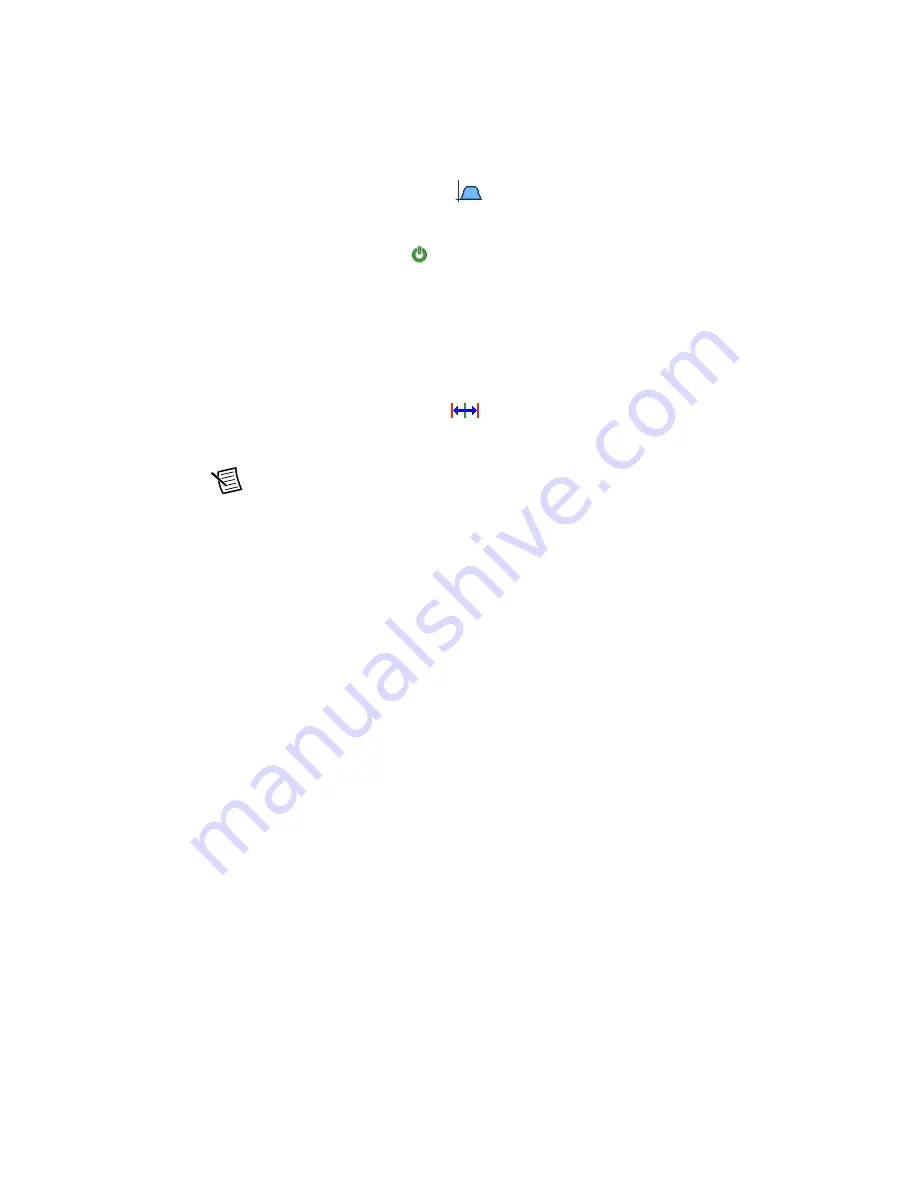
Getting Started with NI 9512 Modules and AKD Servo Drives
|
© National Instruments
|
23
6.
(Optional) Click the
Trajectory
button (
) and enable the In-Position to be used as a
criteria for move complete. When this signal is included in the move complete criteria, the
move is only complete if the In-Position signal is active.
7.
Click the
Drive Enable
button (
) and ensure that the Drive Enable settings match the
following:
•
Output Type
—Sourcing
•
Active State
—On
•
Safe State
—Off
8.
Complete the following additional steps if you do not have limits and home connected at
this time:
a.
Click the
Limits & Home
button (
).
b.
In the
Forward Limit
and
Reverse Limit
sections ensure that the settings match the
following:
Note
These configuration settings disable limits for initial setup and testing
purposes. National Instruments recommends connecting and enabling limits in your
final application.
•
Clear the
Enable
checkbox from both
Forward Limit
and
Reverse Limit
.
•
Set the
Active State
for both
Forward Limit
and
Reverse Limit
to
Off
. This
prevents a limit warning even though limits are turned off.
c.
Open the
Home
section and clear the
Enable
checkbox.
9.
Configure any additional I/O settings according to your system requirements, such as
position compare or position capture signals.
10. Click
OK
to close the
Axis Configuration
dialog box.
11. Right-click the controller item in the
Project Explorer
window and select
Deploy All
to
deploy the axis information.
12. Select
File»Save Project
to save the project.
Summary of Contents for NI 9512 C Series
Page 1: ...NI 9512...






























