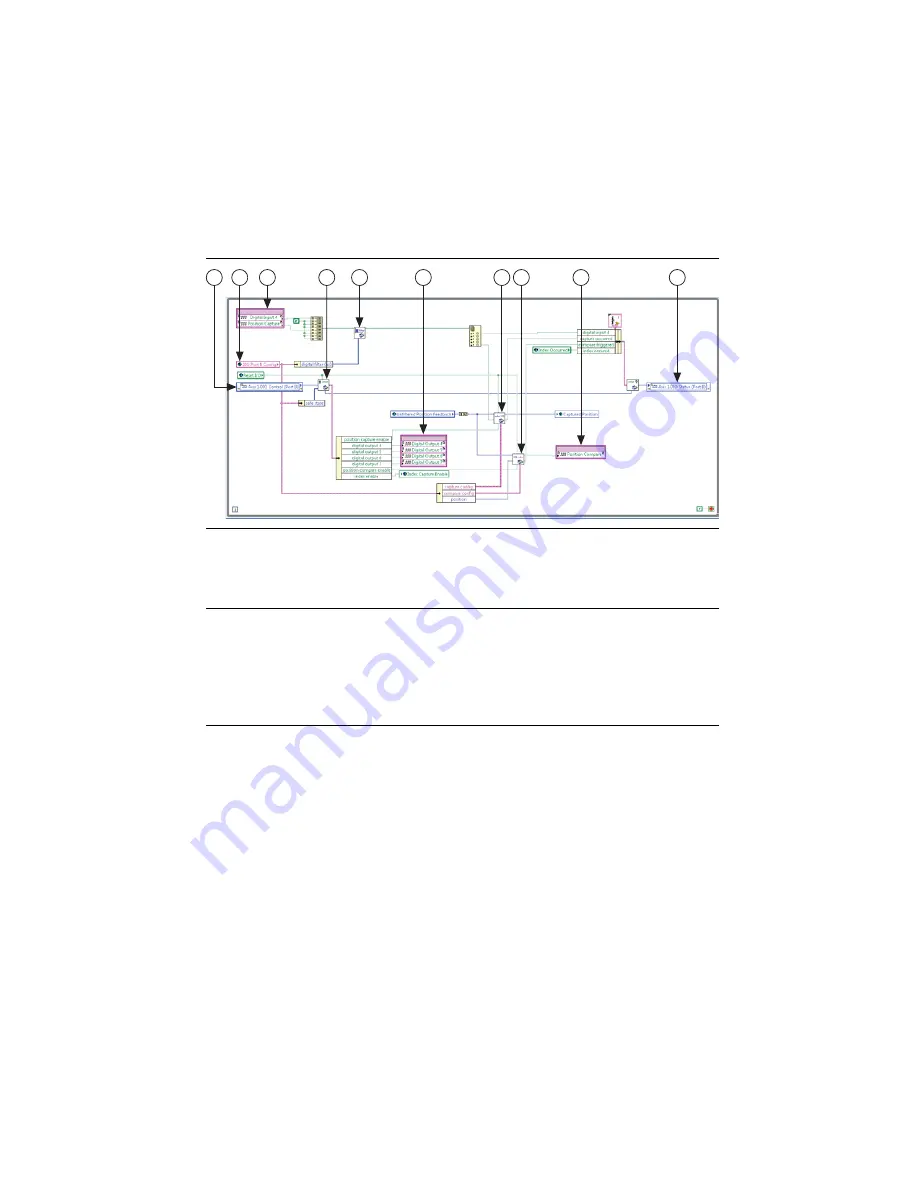
Getting Started with NI 9501 Modules and NI SoftMotion
|
© National Instruments
|
25
DIO Config Port B Loop
Figure 18 shows the DIO Config Port B loop from the Stepper Drive (with Encoder) example.
Figure 19.
Stepper Drive (with Encoder) DIO Config Port B Loop
The DIO Config Port B loop manages the DIO contained in DIO Port B. This includes the
Position Capture Input and Position Compare Output from the NI 9401 C Series module, Digital
Inputs 4 though 7 from the NI 9423 C Series module, and Digital Outputs 4 through 7 that are
sent to the NI 9472 C Series module.
Tips and Trou
b
leshooting
Drive Fault on Ena
b
le
If you receive fault 7180 when you enable the NI 9501, verify that the
Rated Phase Current
setting is set to the appropriate value for your motor in Amps/Phase. Refer to Table 2 for
information about how to determine this value.
Complete the following steps to correct the setting:
1.
Set the
Rated Phase Current
in the
Axis Configuration
dialog box and click
OK
when
you are done.
2.
Right-click the axis in the
Project Explorer
window and select
Deploy
from the shortcut
menu to deploy the updated setting.
1
Axis 1.DIO Control (Port B)
2
DIO Port B Configuration Information from
NI SoftMotion
3
Digital Input 4 through 7 and Position Capture
Input Signals
4
Interpret DIO Control (Port B) Drive Interface VI
5
Digital Filter Motor Control VI
6
Digital Output 4 through 7 Signals
7
Position Capture Motor Control VI
8
Position Compare Motor Control VI
9
Position Compare Output Signals
10 Generate DIO Status (Port B) Drive Interface VI
1
5
3
4
6
7
8
9
10
2



































