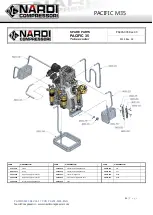PACIFIC M35
33 |
P a g e
PACIFIC M35 REV.01-17 COD. PA201-M35-ENG
Nardi Compressori – www.nardicompressori.com
Press PAGE to proceed.
Select the temperature display: CELSIUS, FAHRENHEIT
Press PAGE to proceed
Enable the temperature sensor or temperature sensors. There are up to 6
temperature sensors: A, B, C, D, E, F. In case of accidental breakage of the
cable connection, you receive a warning indicating the probe temperature that
causes the problem.
Press PAGE to proceed
Set the alarm threshold temperature applied. you may see this screen, only if
the probes are enabled. Otherwise you will not see any pages. If you reach the
maximum temperature, the compressor stops and the display shows HIGH
TEMPERATURE ALARM.
A: 180°C ; B: 180°C; C: 180°C; D: 160°C
Press PAGE to proceed
Service time is intended to alert the operator that the machine needs a
service, and when there is 20% of the time after the service, the display alerts
the operator with a message, without blocking the compressor
Press PAGE to proceed
Once the service, you enter this page and hold the RESET button to reset the
hours of service and restarting the count.
Press PAGE to proceed
We check the number of total condensate, to monitor cycles
Depressurization of the filter and of the components under pressure
Press PAGE to proceed
Set the maximum pressure set by the user. Above this pressure you can not go
from the pages of initial view.
This pressure should only be changed by specialists Nardi Compressors.
Press PAGE to proceed
Now all the parameters are set.
TO SAVE THE PARAMETERS HOLD THE KEY PAGE UNTIL YOU COMPARE THIS
SCREEN.
SELECT AND PRESS THE PAGE.