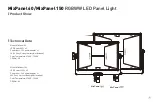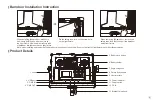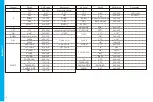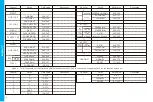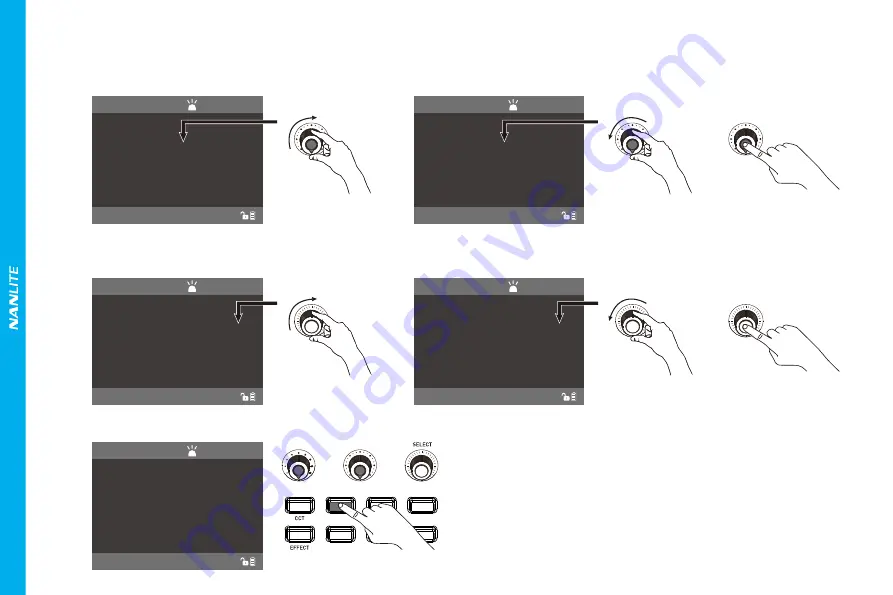
10
(
3
)
CCT setting: Rotate the " Function knob", clockwise to increase the color temperature while counterclockwise to reduce the color temperature. CCT shows the
values of color temperature on the display, the color temperature range is from 2700K-7500K. ( As shown in figure 3 )
Press the " Function knob" to adjust the color temperature in sequence, such as 2700K,3200K,4300K,5600K,6300K,7500K. If continuously to press, it will allow you
to adjust circularly. ( As shown in figure 4 )
Clockwise rotation
Counterclockwise
(
4
)
G/M setting: Rotate " SELECT knob ", clockwise to increase the G/M value while counterclockwise to reduce the G/M value. G/M shows the G/M values on the
display, the G/M range is from -50 to +50. Press the " SELECT knob" to reset its value to +00. (As shown in figure 5 ).
Figure 3
Figure 3
Figure 4
100% 7500K +45
DIM
CCT
G/M
100% 2700K +45
DIM
CCT
G/M
Clockwise rotation
100% 7500K +50
DIM
CCT
G/M
Figure 5
100% 7500K -50
DIM
CCT
G/M
Counterclockwise
Figure 5
000% 240
100%
DIM
HUE
SAT
HSI
RGBW
GEL
PRESET
MENU
LOCK
③
HSI Key: Press the HSI key to enter the operation interface of the HSI mode.
CCT-SOFT
PRESS “CCT” TO CHANGE TO HARD LIGHT
CH:512
NORMAL
CCT-SOFT
PRESS “CCT” TO CHANGE TO HARD LIGHT
CH:512
NORMAL
CCT-SOFT
PRESS “CCT” TO CHANGE TO HARD LIGHT
CH:512
NORMAL
CCT-SOFT
PRESS “CCT” TO CHANGE TO HARD LIGHT
CH:512
NORMAL
HSI
CH:512
NORMAL