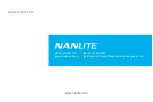25
MENU
PRESS”MENU”TO RETURN
CH:512
NORMAL
DMX
/
CHANNEL
BUTTON BACKLIGHT
VERSION
Rotate "SELECT Knob" to LANGUAGE, press
"SELECT Knob" to enter the corresponding secondary menu.
Rotate "SELECT Knob" to select the language, press
"SELECT Knob" to confirm or cancel.
SCREEN
BRIGHTNESS
LANGUAGE
PRESS”MENU”TO RETURN
CH:512
NORMAL
LANGUAGE
RESET ALL SETTINGS
MENU
PRESS”MENU”TO RETURN
CH:512
NORMAL
DMX
/
CHANNEL
BUTTON BACKLIGHT
VERSION
Rotate "SELECT Knob" to RESET ALL
SETTINGS, press "SELECT Knob" to enter
the corresponding secondary menu.
Rotate "SELECT Knob" to reset all setting of the
light, press "SELECT Knob" to confirm or cancel.
SCREEN
BRIGHTNESS
RESET ALL SETTINGS
PRESS”MENU”TO RETURN
CH:512
NORMAL
LANGUAGE
RESET ALL SETTINGS
Reset all settings of this light?
This will take up to about 1 minute
NO
YES
(
6
)
LANGUAGE SETTING
(
7
)
RETSET ALL SETTINGS
*ENGLISH
简体中文