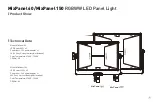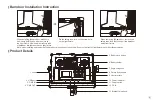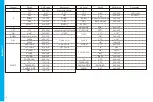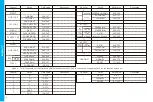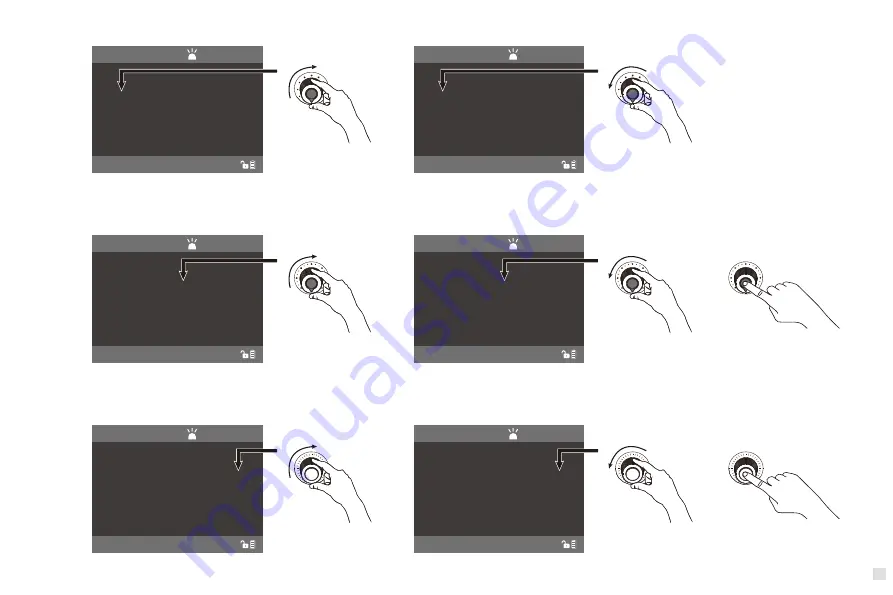
11
(
1
)
DIM setting: Rotate the " Dimmer knob" to adjust the brightness. ( As shown in figure 6)
000% 360
100%
DIM
HUE
SAT
(
2
)
HUE setting: Rotate the " Function knob " to select HUE, the range of color adjusting range is 000-360, ( As shown in figure 7 ) Press the " Function knob" to adjust
the color in sequence, each time to press, the values will increase 60. When it gets to 360, it starts from 60 again.
( HUE: 000: Red, HUE:120 :Green, HUE:240:Blue, HUE:360:Red ). ( As shown in figure 8 )
000% 000
100%
DIM
HUE
SAT
Figure 7
Figure 7
100% 240
100%
DIM
HUE
SAT
000% 240
100%
DIM
HUE
SAT
Figure 6
Figure 6
Clockwise rotation
Counterclockwise
Clockwise rotation
Counterclockwise
Figure 8
000% 360
100%
DIM
HUE
SAT
000% 000
000%
DIM
HUE
SAT
Clockwise rotation
Counterclockwise
Figure 9
Figure 9
HSI
CH:512
NORMAL
HSI
CH:512
NORMAL
HSI
CH:512
NORMAL
HSI
CH:512
NORMAL
HSI
CH:512
NORMAL
HSI
CH:512
NORMAL
(
3
)
SAT setting: Rotate “ SELECT knob” , clockwise to increase the color saturation while counterclockwise to reduce the color saturation. SAT shows the percentage of
the color saturation on the display, the color saturation range is from 000%- 100%. Press the "SELECT knob", saturation wil cycle in 100%-075%-050%-025%-000%.
( As shown in figure 9 )