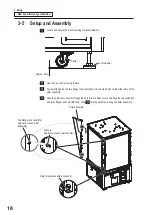Test Mode
Troubleshooting
25
5. Test mode
Service Panels
A
B
C
COIN DOOR on each station
Station panel
D TEST switch
Set this switch to ON to enter Test mode. In Test mode,
the game in progress is interrupted. Turning this switch
ON and OFF also clears errors.
E ENTER button
After selecting an item or setting (numerical value) using
the UP/DOWN buttons, press this button to enter or
execute the selection.
F BACK button
Press this button to return to the previous item or setting.
G UP/DOWN button
Press these buttons to select an item or setting (numerical
value).
A SERVICE button
Press this button to increase the number of game credit
without counting up the coin counter. Pressing and holding
this switch also clears errors on each station.
B TICKET OUT counter
This counts the number of tickets issued from each
station’s ticket dispenser.
C COIN IN counter
This counts the number of coins inserted into each station’s
coin slot.
Summary of Contents for PAC-MAN SWIRL
Page 84: ...9 Parts List 84 27 29 28 18 19 25 26 24 21 23 22 28 31 20 30...
Page 88: ...9 Parts List 88 39 31 40 29 25 26 22 27 34 23 35 24 21 28 37 20 30 38 32 36 33 40...
Page 96: ...9 Parts List 96 9 5 Core Assembly 8 7 6 7 5 3 2 9 10 14 11 13 15 14 12 4 1 6 8...
Page 112: ...112...
Page 122: ......
Page 123: ......
Page 124: ......
Page 125: ......