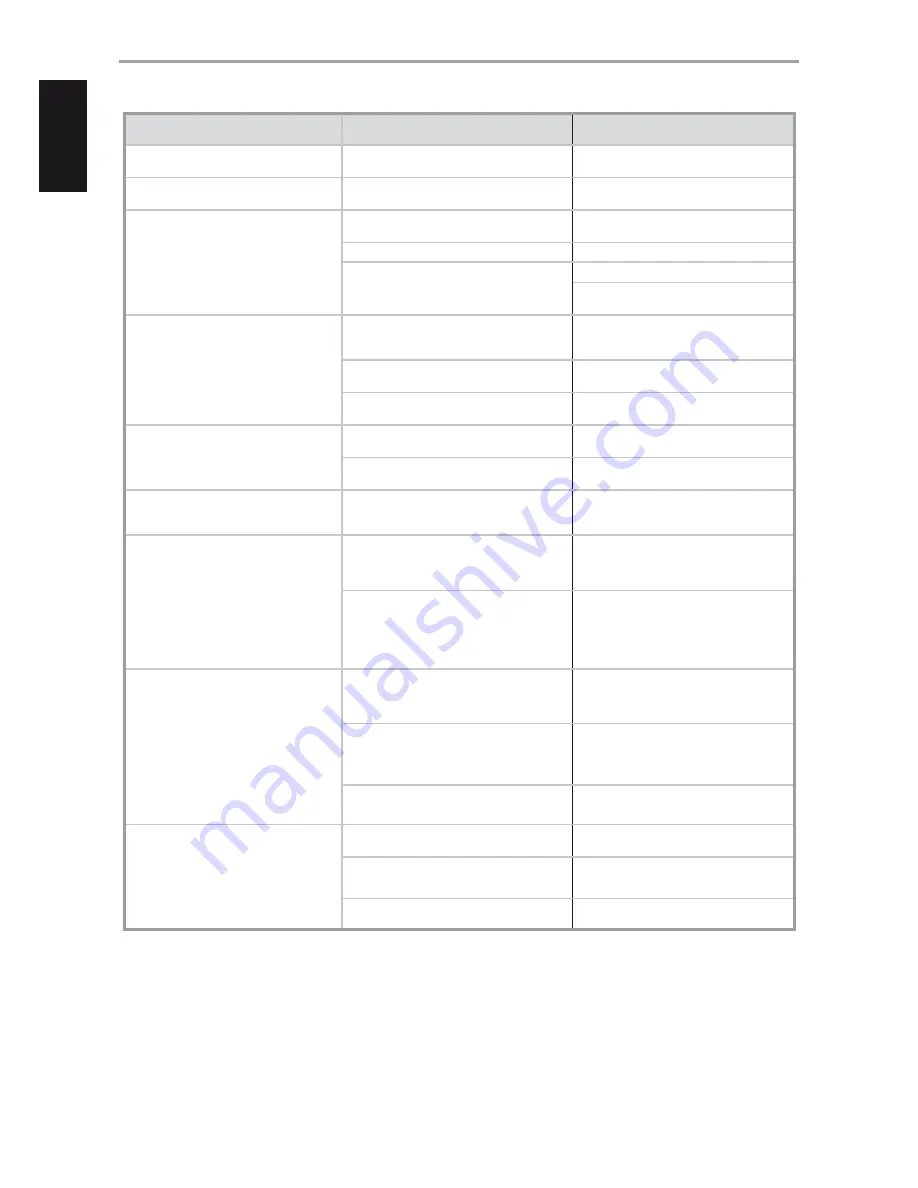
REFERENCE
TROUBLESHOOTING
CONDITION
POSSIBLE CAUSES
POSSIBLE SOLUTIONS
No power.
• The power cord is disconnected.
• Plug the power cord into the wall outlet
securely.
The power is on, but the T 567 does not
work.
• No disc is inserted.
• Insert a disc.
No picture.
• The TV is not set to receive video input signal
from the T 567
• Select the appropriate video input mode on
the TV.
• The video cable is not connected securely.
• Connect the video cable securely.
• Mismatched resolution setting between the
T 567 and the TV.
• Check TV capability.
• Set the Resolution according to your TV’s
capability.
No sound.
• The connected equipment is not capable of
detecting or decoding audio signal from the
T 567.
• Connect the audio output of the T 567 to an
equipment with appropriate audio decoders.
• The power of the equipment connected with
the audio cable is turned off.
• Turn on the equipment connected with the
audio cable.
• The AUDIO output settings are incorrect.
• Check audio output settings as configured in
the Audio Setup menu.
The T 567 does not start playback.
• An unplayable disc is inserted.
• Insert a playable disc. (Check the disc type
and regional code.)
• The rating level is set.
• Cancel the rating function or change the
rating level.
BD-Live feature does not work.
• Internet connection is not established.
• Ensure that the T 567 is connected to the
local area network and can access the
internet.
Shared folder or files from your PC or
media server are not displayed on the
device list.
• Firewall or anti-virus software on your PC or
media server is running.
• Turn off the firewall or anti-virus software
running in your PC or media server.
• The T 567 is not connected to the same local
area network that your PC and media server are
connected.
• Ensure that the T 567 is connected to the
same network as those of the PC or DLNA
servers where you want access to their
contents.
Blu-ray 3D disc playback does not output
3D views.
• Incorrect type of HDMI cable is used in
connecting the T 567 to the 3D-capable TV.
• Connect the T 567’s HDMI OUT to the HDMI
input of your 3D-capable TV using a Type A
High Speed HDMI cable.
• Your TV may not support HDMI 1.4 3D
mandatory format.
• Setup your T 567 with a TV that supports
HDMI 1.4 3D mandatory format.
• The “3D Mode” option in the “Display” setup
menu is set to “Off”.
• Set the “3D Mode” option in the “Display”
setup menu to “On”.
The remote control does not work
properly.
• T 567 front panel is in very bright sunlight or
ambient light.
• Reduce sunlight/room lighting.
• IR transmitter window on remote or IR receiver
window is obstructed.
• Check IR windows and ensure clear line-of-
sight from remote to T 567.
• The remote control batteries are dead.
• Replace the remote control batteries.
28
ENGLISH
POR
TUGUÊS
FR
ANÇ
AIS
ESP
AÑOL
IT
ALIANO
DEUT
SCH
NEDERL
ANDS
SVENSK
A
РУ
ССКИЙ

















