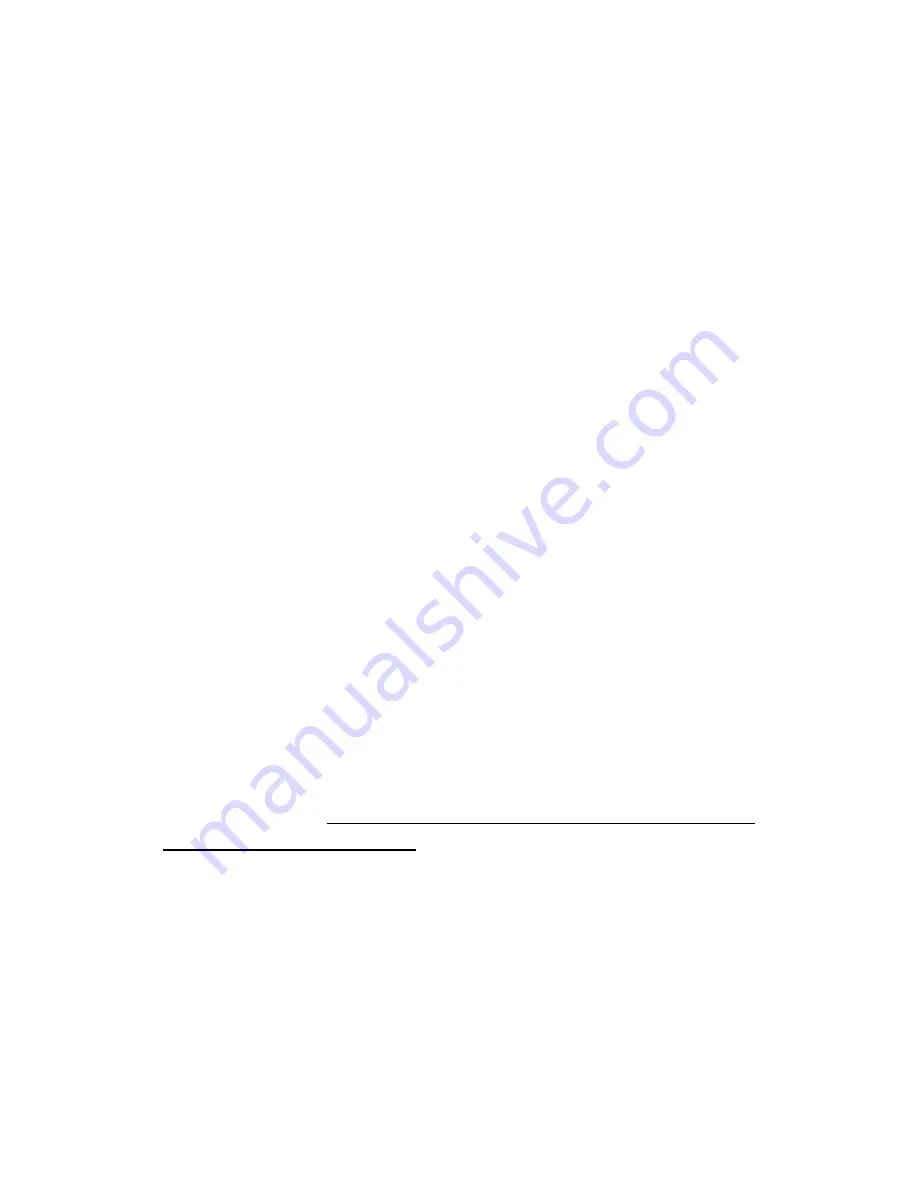
SFRA45 User Manual
8-17
8.10
Prog Key Functions
Allows the user to internally or externally store and recall
instrument setups and readings. It has the following
functions: “memory”, “file type”, “action”, “location”,
“name” and “execute”.
The memory information in red at the bottom of the
screen displays, “memory status”, available files” and “free
space”. This applies to the internal or external memory
whichever is selected. They inform the user of the memory
status, how many files are available in memory and how
much memory space is still available.
All file directory information can be displayed by pressing
the “Prog” key and then the “START” button. This will
allow all the information to be displayed as a table and
show what the internal file directory contains. (By pressing
the “START” button again exits the directory).
Note:
This information is also available to be read over the
instrument communication link.
Memory –
Memory has two options:
‘
internal’
and
‘USB
memory stick’
. The instrument has one gigabyte of internal
memory. Note: “USB Memory stick” appears in blue if no
device has been detected.
File type –
Data has two options:
‘program’
and
‘results’
.
Program allows the user to store a program setup that
may be used to provide a specific set of tests. Results
allow the user to store the results with their configuration
from a specific reading or sweep.






























