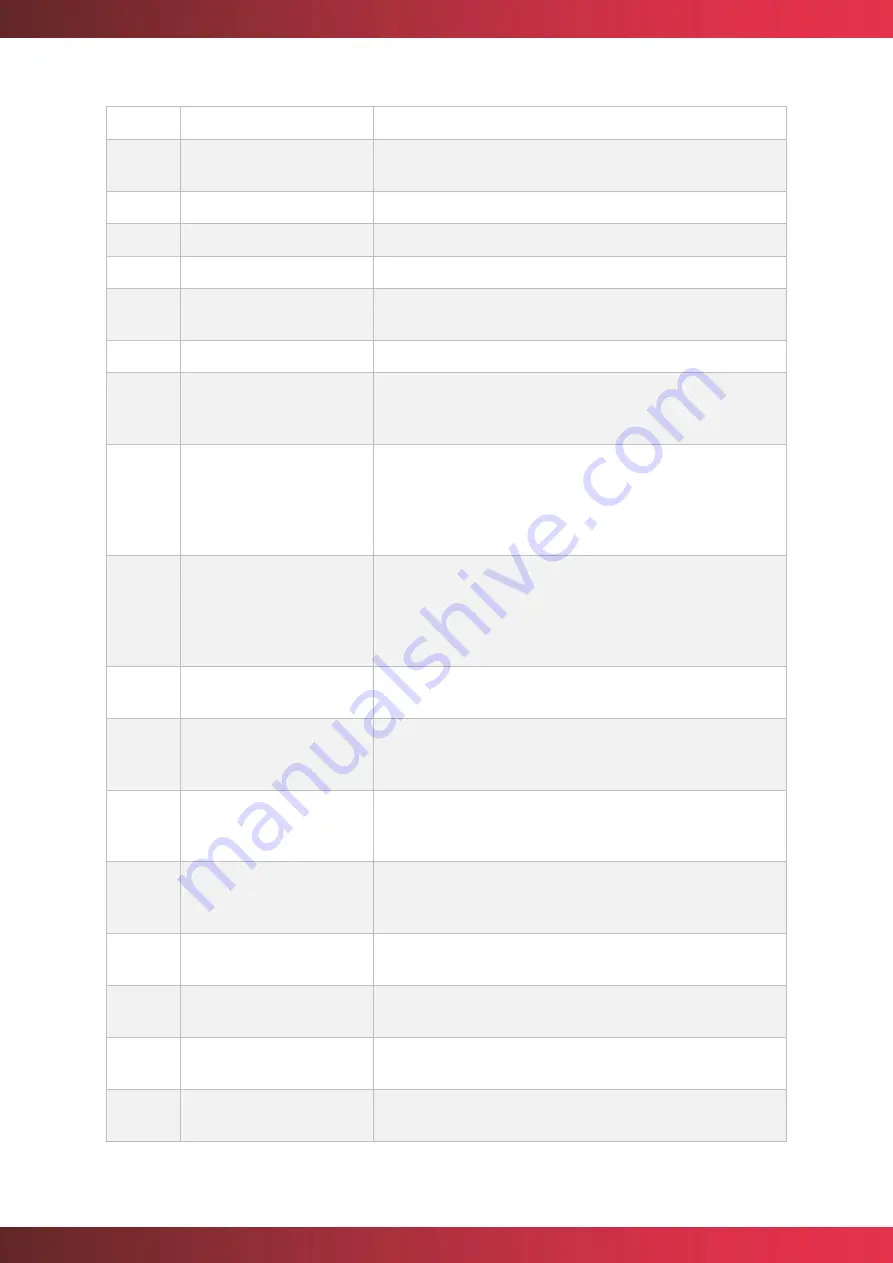
mychefcooking.com
PRODUCT MANUAL SNACK - DT.MP. SN.2202.2
36
Block
Function
Description
A
Device selection box
In this selection box, a list of all devices linked to the user
account will be displayed.
B
On/Off button
Equipment on/off button.
C
Start/Stop button
On/Off and oven start/stop button.
D
Door status indicator
Indicates whether the door is Open or Close.
E
Equipment status
indicator
Indicates the different statuses of the equipment, see
section 7.4
F
Wi-Fi indicator
Indicates the strength of the Wi-Fi signal as a percentage.
G
Phase 1 button
Selecting this button redirects the front panel of the oven
to phase 1 and displays the firing parameters of this phase.
This phase is always active.
H
Phase 2 button/indicator
Selecting this button redirects the front panel of the oven
to phase 2, activates it if it is disabled and displays the
cooking parameters of this phase. If the text on the button
appears as if it is disabled, it means that the phase is not
active.
I
Phase 3 button/indicator
Selecting this button redirects the front panel of the oven
to phase 3, activates it if it is disabled and displays the
cooking parameters of this phase. If the text on the button
appears as if it is disabled, it means that the phase is not
active.
J
Checkbox
phase
activation
Deselect if you want to deactivate a phase. Phase 1 is
always active.
K
Oven target temperature
input/indicator (Set Point)
Allows you to enter the desired temperature value in the
range [30,300] °C for manual cooking or indicates the
target temperature value for a specific recipe.
L
Input/indicator
target
humidity of the oven (Set
Point)
Allows you to enter the desired humidity value in the range
[-100,100] % for manual cooking or indicates the target
humidity value for a specific recipe.
M
Input/indicator of target
oven cooking time (Set
Point)
Allows you to enter the desired cooking time value in the
range [0-5940] minutes for manual cooking or indicates
the target cooking time value for a given recipe.
N
Actual oven temperature
indicator (Real Point)
Indicates the real-time temperature value of the oven's
firing chamber.
O
Real humidity indicator of
the oven (Real Point)
Indicates the real-time humidity value of the firing chamber
of the oven.
P
Actual oven cooking time
indicator (Real Point)
Indicates the value of the cooking time that has elapsed
since the start of cooking.
Q
Fan speed button
Fan speed selection button, can be either Slow or Fast
speed.
















































