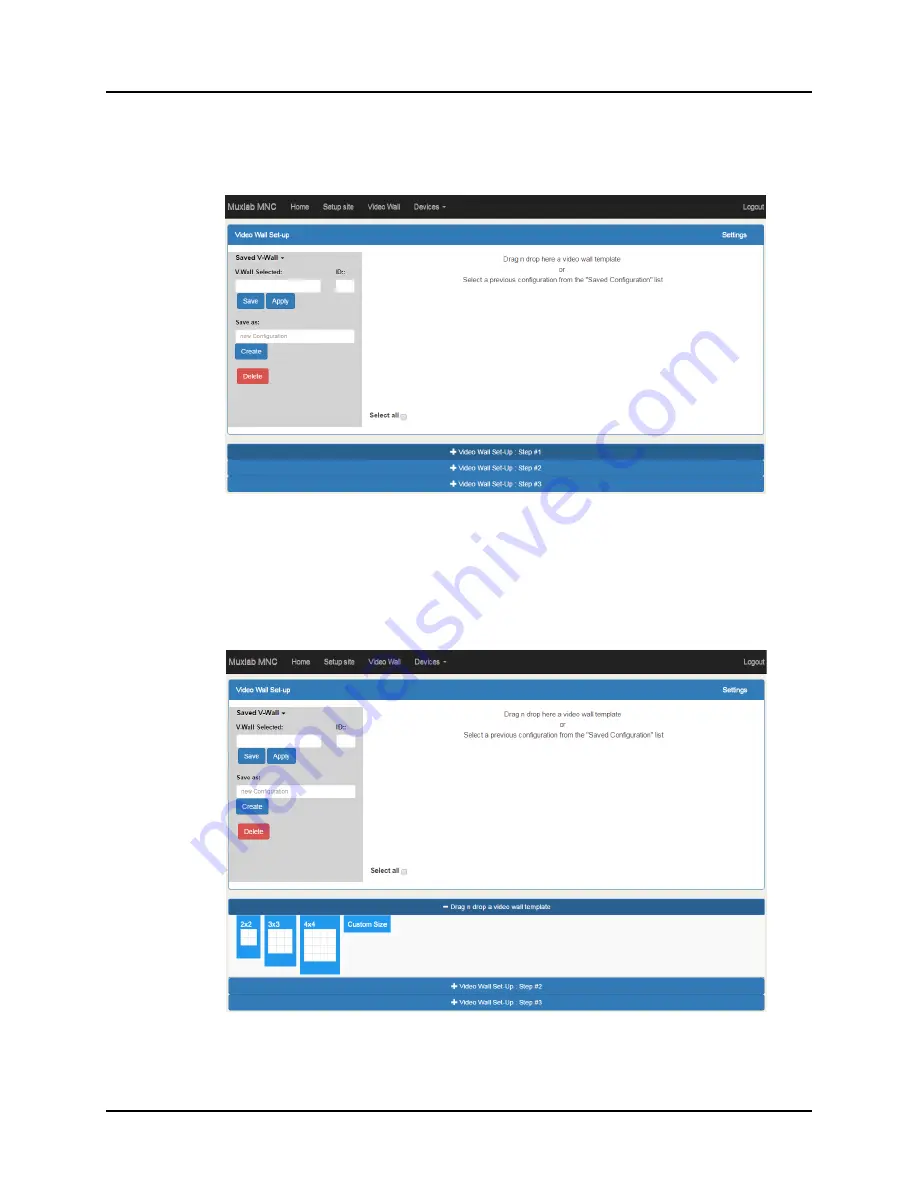
© MuxLab Inc.
Extender Model 500759
Page 164
3.
Products Screen - Video Wall Tab
The
Video Wall
tab enables the user to configure an NxM video wall consisting of
NxM monitors, all of the same size (Figure 252).
Figure 252: Video Wall Tab
This screen is laid-out in a 3-step pattern, with a display pane that shows the NxM
video wall setup:
1.
The user clicks on
+Video Wall Set-Up: Step #1
, which expands to provide the
user with video wall size options (Figure 253).
Figure 253: Video Wall Tab






























