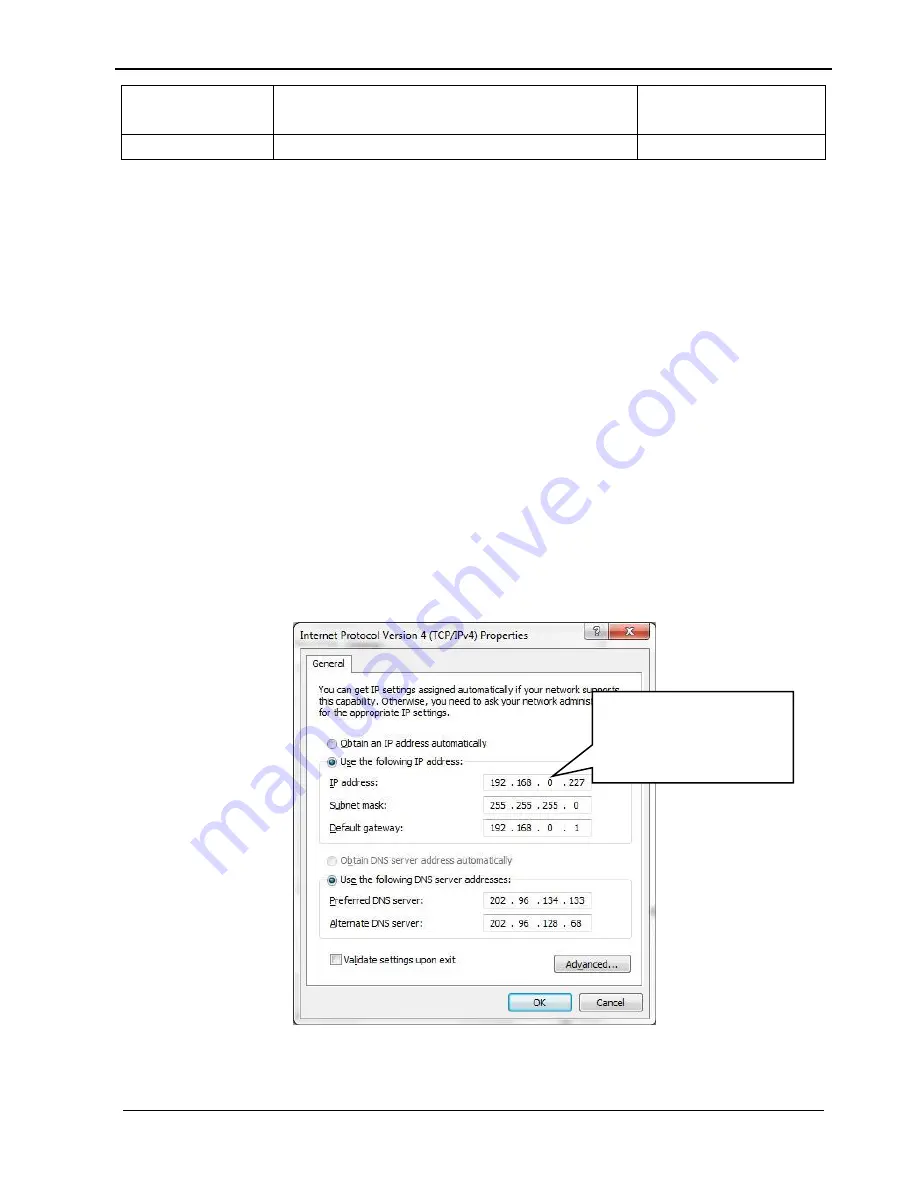
Audio Zone Amplifier 100W
Operation Manual
© MuxLab Inc. 2016
16
5.4 Ethernet Control
The Audio Zone Amplifier 100W supports an Ethernet port for TCP/IP control.
The default settings are: IP: 192.168.0.178; Subnet Mast: 255.255.255.0; Gateway:
192.168.0.1; Serial Port: 4001.
IP & gateway can be changed as needed, but the Serial Port cannot be changed.
Connect the Ethernet port of the Audio Zone Amplifier 100W to the same network as the
controlling device (same network segment). This allows the user to control the Audio
Zone Amplifier 100W via its webserver interface.
5.4.1 Control Modes
The Audio Zone Amplifier 100W can be controlled with a PC without Ethernet access
(via direct Ethernet port connection) or to any PC on the Ethernet LAN via a web
browser.
Controlled by a PC without Ethernet access
Connect a computer Ethernet port to the Audio Zone Amplifier 100W Ethernet port, and
set the PC network segment to the same network segment of the Audio Zone Amplifier.
Controlled by any PC in the LAN
Before connecting the Audio Zone Amplifier to the same network as the PC to be used
9[x][x]%
Preset the treble level, [xx] can be 00~10,
11 degrees in total.
Treble of LINE: 7
GetIP;
Get the IP of the device
IP: 192.168.0.178
Same network
segment as the
Audio Zone Amplifier









































