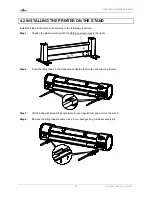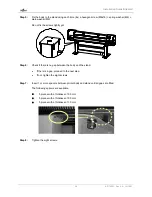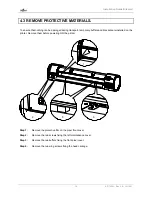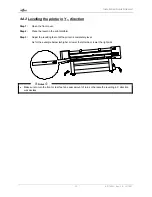Installation Guide Blizzard
41
AP-75261 – Rev. 2.0 – 19/12/07
5.3.4 Connecting the network interface
5.3.4.1 Installation
The procedure for connecting the network interface is explained below.
To connect the printer to the network environment, follow the steps below.
Caution
•
F
OLLOW THE INSTRUCTIONS BELOW WHEN CONNECTING THE NETWORK INTERFACE CABLE
.
O
THERWISE
,
ELECTRICAL SHOCK OR FIRE MAY OCCUR
.
►
D
O NOT TOUCH THE CONNECTOR
.
►
D
O NOT CONNECT THE NETWORK CABLE CONNECTOR TO THE INTERFACE BOARD HAVING DIFFERENT
SPECIFICATIONS
.
Step 1 :
Power OFF the printer.
Step 2 :
Plug the connector of the Ethernet cable into the connector of the network interface board at the
back of the printer.
Step 3 :
Connect the other end of the Ethernet cable to the network.
Notes
•
R
EFER TO
"N
ETWORK INTERFACE BOARD OPERATION MANUAL
"
TO USE THE NETWORK INTERFACE BOARD
.
5.3.4.2 Specifications
Item
Specifications
NetWork Type
Ethernet IEEE802.3
NetWork I/F
10 Base-T,100 Base-TX (automatic switching)
(RJ-45 connector, twisted pair cable, category 5)
Protocol TCP/IP
Mode
•
ftp
•
socket
Functions
•
Automatic protocol recognition
•
Transmission speed up to 4 MB/s
Summary of Contents for Blizzard
Page 1: ...Installation Guide Blizzard For Authorized Mutoh Technicians and installation purposes only ...
Page 2: ...Installation Guide Blizzard 2 AP 75261 Rev 2 0 19 12 07 ...
Page 4: ...Installation Guide Blizzard 4 AP 75261 Rev 2 0 19 12 07 ...
Page 12: ...Installation Guide Blizzard 12 AP 75261 Rev 2 0 19 12 07 ...
Page 42: ...Installation Guide Blizzard 42 AP 75261 Rev 2 0 19 12 07 ...
Page 68: ......