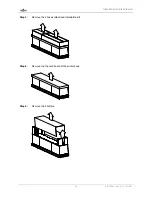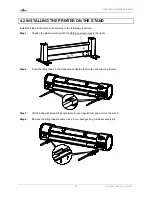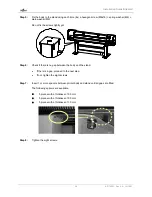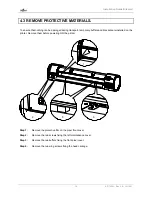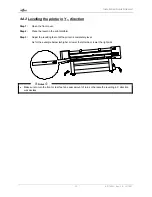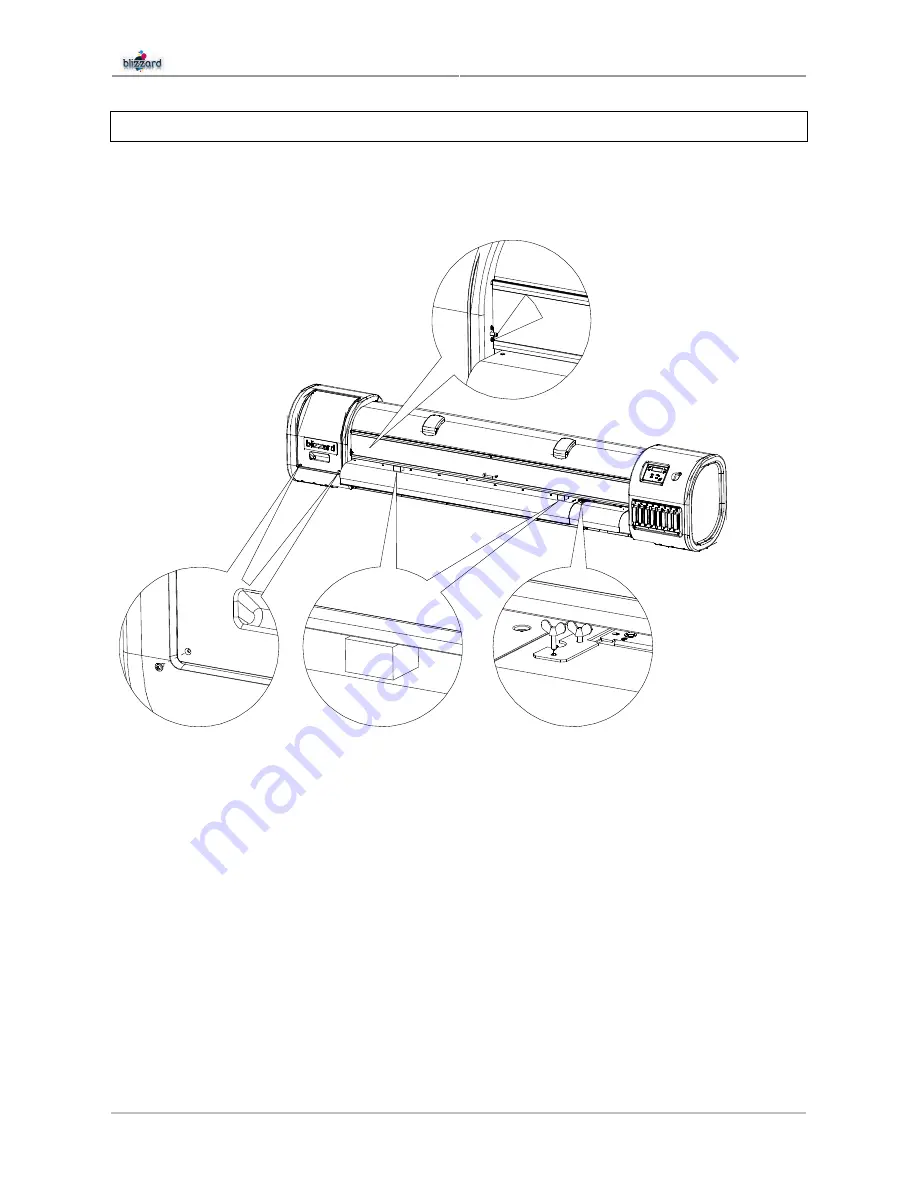
Installation Guide Blizzard
30
AP-75261 – Rev. 2.0 – 19/12/07
4.3 REMOVE PROTECTIVE MATERIALS.
To ensure that nothing can be damaged during transport, temporary buffers and brackets are installed on the
printer. Remove them before powering ON the printer.
1
2 3 4
Step 1 :
Remove the protective film on the plexi front cover.
Step 2 :
Remove the two screws fixing the left maintenance cover.
Step 3 :
Remove the two buffers fixing the front plexi cover.
Step 4 :
Remove the two wing screws fixing the head carriage.
Summary of Contents for Blizzard
Page 1: ...Installation Guide Blizzard For Authorized Mutoh Technicians and installation purposes only ...
Page 2: ...Installation Guide Blizzard 2 AP 75261 Rev 2 0 19 12 07 ...
Page 4: ...Installation Guide Blizzard 4 AP 75261 Rev 2 0 19 12 07 ...
Page 12: ...Installation Guide Blizzard 12 AP 75261 Rev 2 0 19 12 07 ...
Page 42: ...Installation Guide Blizzard 42 AP 75261 Rev 2 0 19 12 07 ...
Page 68: ......