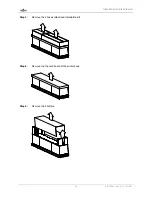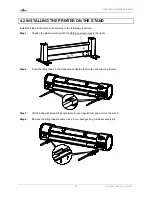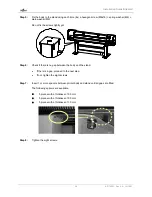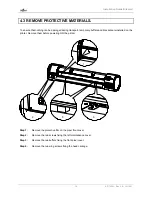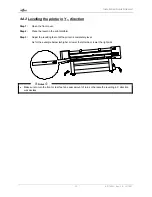Installation Guide Blizzard
35
AP-75261 – Rev. 2.0 – 19/12/07
5 CONNECTING THE CABLES
5.1 CONNECTING THE FOOT SWITCH
If the pressure rollers need to be raised or lowered, it is possible to do this by way of the foot switch, instead
of doing so at the operation panel.
Caution
•
W
HEN HANDLING THE FOOT SWITCH
,
BE AWARE OF THE FOLLOWING
:
o
Do not place anything heavy on the foot switch.
o
Do not bend the cable of the foot switch with force and do not pull.
o
Do not place the foot switch near thermal devices.
Install the foot switch according to following procedure:
Step 1 :
Make sure that the power of the unit is OFF.
Step 2 :
Connect the foot switch cable connector to the foot switch connector at the rear of the unit and fix
it with the pre-installed screw.
Step 3 :
Place the foot switch on the floor under the stand.
Summary of Contents for Blizzard
Page 1: ...Installation Guide Blizzard For Authorized Mutoh Technicians and installation purposes only ...
Page 2: ...Installation Guide Blizzard 2 AP 75261 Rev 2 0 19 12 07 ...
Page 4: ...Installation Guide Blizzard 4 AP 75261 Rev 2 0 19 12 07 ...
Page 12: ...Installation Guide Blizzard 12 AP 75261 Rev 2 0 19 12 07 ...
Page 42: ...Installation Guide Blizzard 42 AP 75261 Rev 2 0 19 12 07 ...
Page 68: ......