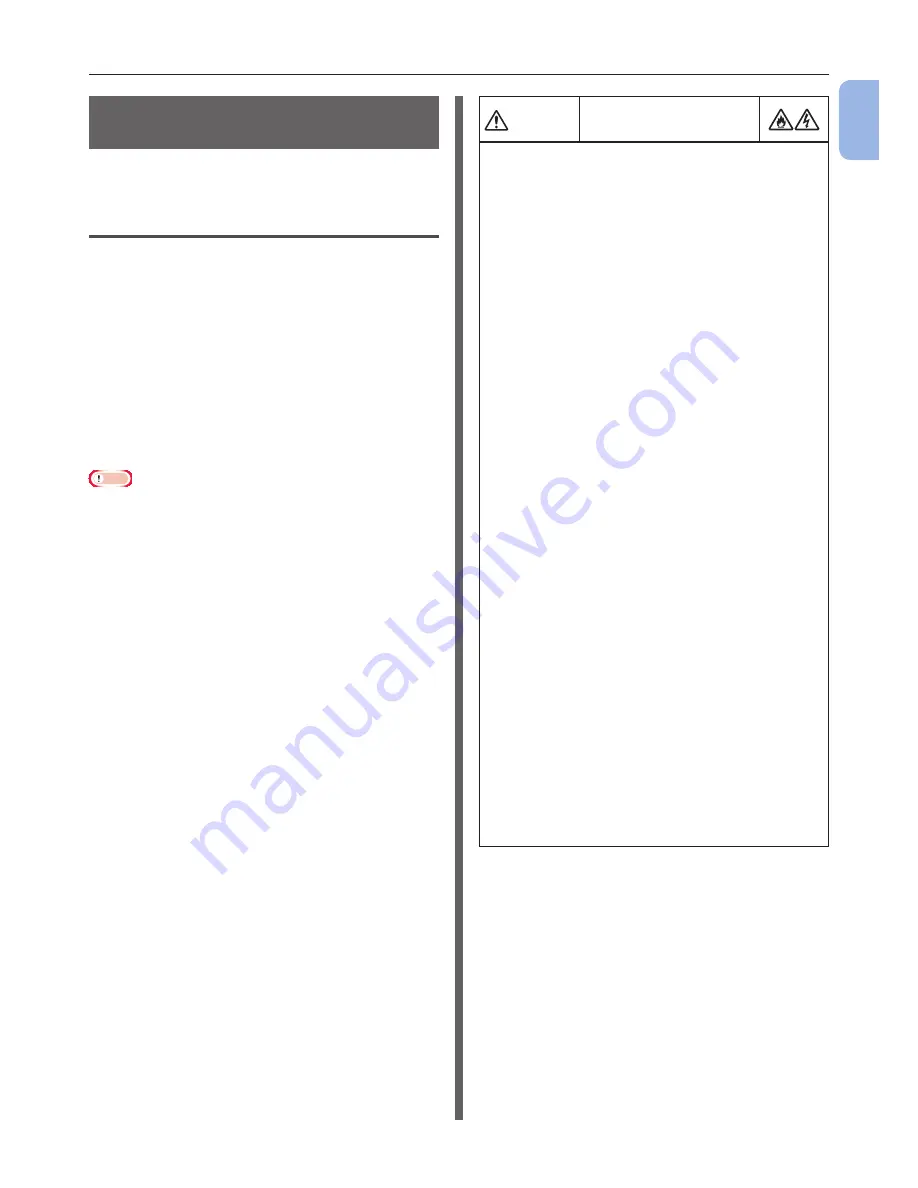
- 17 -
Installing Your Machine
1
Machine Setup
Turning Your Machine On and
Off
This section explains how to turn the machine on
and off.
Power Supply Conditions
The power supply must meet the following
conditions:
Voltage:
Power (Watts)
110 - 127VAC
.
950W (max) 580W (avg)
80W Idle
14W Power Save Mode
3W Sleep Mode
Frequency:
50/60 Hz ± 2%
Note
●
If the power supply is unstable, use a voltage regulator.
●
The maximum power consumption of this machine is
950W. Ensure that the power supply is sufficient to
operate this machine.
●
We do not guarantee the operation where an
uninterruptible power system (UPS) or inverter is used.
Do not use an uninterruptible power system (UPS) or
inverter.
WARNING
There is a risk of electric
shock and/or fire.
●
Be sure to turn off the power switch when
attaching or removing the AC cable and earth
wire.
●
Be sure to connect the earth wire to a dedicated
grounding terminal.
●
Never connect the earth wire to a water pipe, gas
pipe, telephone line earth, lightning rod or the
like.
●
Make sure to connect the earth wire before
connecting the AC cable to the electric socket.
●
Be sure to plug in and unplug the AC cable while
holding on to the power supply plug.
●
Insert the power supply plug deep into the wall
socket securely.
●
Do not insert or remove the power supply plug
with a wet hand.
●
Install the power cord in a place where it will not
be stepped on, and do not place anything on the
power cord.
●
Do not tie the cord in a bundle.
●
Do not use the power cord if damaged.
●
Do not use multi-outlet adapters.
●
Do not connect this machine and other electric
items to the same wall socket. If connected
simultaneously with an air-conditioner unit, a
copy machine, shredder, etc., electric noise may
interfere with machine operation. If connection
to the same wall socket as another item is
unavoidable, please use a commercial noise filter
or a commercial noise cut transformer.
●
Use the attached power cord and insert it directly
with the ground terminal. Do not use power cords
for other products for the machine.
●
Do not use an extension cord. When use of an
extension cord is unavoidable, use a cord rated
15A or higher.
●
Use of an extension cord may cause the machine
to operate at lower than normal capacity due to
AC voltage descent.
●
During printing, do not shut off the power supply
or remove the power supply plug.
●
When not in use for extended periods
(consecutive holidays or extended travel), remove
the power cord from the socket.
●
Do not use the attached power cord for other
products.
Summary of Contents for MFX-3091
Page 1: ...Quick Start Guide MFX 3091...
Page 119: ......
















































